Transfer Money From PayPal To Revolut: Step By Step Guide
In the age of seamless transactions, PayPal to Revolut is just a click away. Indeed! Perhaps you are a long-time PayPal user. Now, you want to switch to Revolut and use it as your main account.
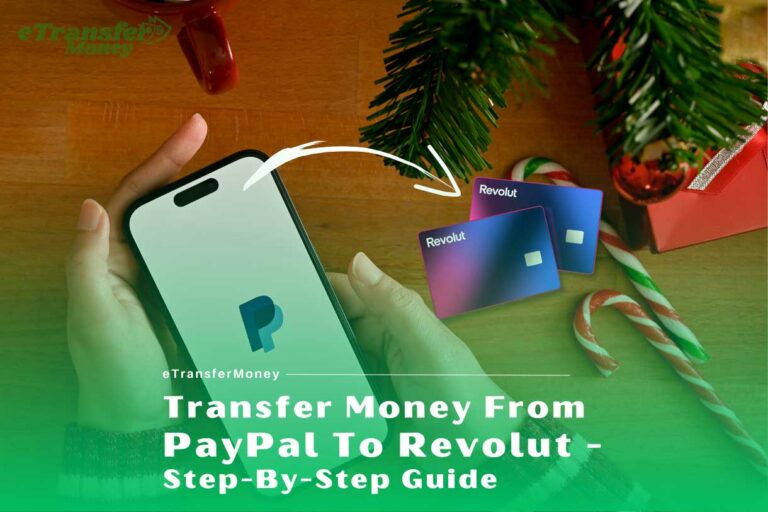
That’s why you want to transfer money from your PayPal balance to Revolut. You may be wondering, is it even possible to transfer PayPal to Revolut? If so, how? Well, you have landed in the right place.
Let’s clear your first curiosity first. Yes, sending money from the global giant of PayPal to the revolutionary Revolut is possible. This article will explain how it is possible with a click of a button.
Let’s get started!
A Brief Introduction to PayPal and Revolut
Before we get into the nitty-gritty, let’s briefly introduce the two platforms:
- PayPal: A global online payment system allowing users to make payments and transfers online. It’s widely used by businesses, freelancers, and consumers alike.
- Revolut: A financial technology company that offers banking services, including prepaid debit cards, currency exchange, cryptocurrency exchange, and peer-to-peer payments.
Can You Transfer Money from PayPal to Revolut?
Yes, you can transfer money from your PayPal account to Revolut account. However, direct transfer between PayPal and Revolut is not possible as both are separate financial providers.
Still, it is possible by linking a Revolut business card with a PayPal account. After connecting your Revolut account with PayPal, you are all set to transfer money from your PayPal balance to Revolut.
However, Revolut business account holders will get this benefit in the following countries.
| Austria | Belgium |
| Cyprus | Estonia |
| Finland | France |
| Germany | Greece |
| Ireland | Italy |
| Latvia | Lithuania |
| Luxembourg | Malta |
| Netherlands | Portugal |
| United Kingdom | Slovakia |
| Slovenia | Spain |
How to Send Funds from PayPal to Revolut?
Transferring money between PayPal and Revolut is a straightforward process. It takes only a few minutes. Before sending money from a PayPal account to Revolut, ensure you have a Revolut business account.
If you haven’t signed up yet, visit the Revolut website or download their app. Complete the sign-up process by providing your account details. Note that the account details must match the region where you opened a PayPal account.
Let’s say you have a UK PayPal account. So, you must provide your GBP local account details, including the sort code and account number. With that in mind, follow the steps below to initiate the transfer between PayPal and Revolut.
You might also be interested in reading: Can You Send Money to Yourself with PayPal Credit?
Step 1: Link your Revolut business account with your PayPal account
1] Log in to your PayPal account.
2] Navigate to the Banks section
3] Select “Add a New Bank.”
4] Provide details of your Revolut business account by following the on-screen steps.
5] Review the information and confirm.
The billing address on the Revolut account must be the same as the address entered on PayPal.
Card: If you can’t link the Revolut business account, you can link a Revolut card instead.
1] Log in to your PayPal account.
2] Navigate to the Card section.
3] Select “Link a new card.”
4] Enter your Revolut card details.
Step 2: Verify your account
PayPal will deposit 1p in your Revolut account. A 4-digit confirmation code will accompany this deposit on your statement. PayPal will send the code to the bank account via a small deduction on the card.
It may take a few days to get the confirmation code. Enter this confirmation code found in the Transactions section of your PayPal account in your PayPal wallet. This will confirm the addition of your Revolut account with PayPal.
Step 3: Transfer Funds from PayPal to Your Revolut Account
Once the Revolut account is successfully linked and verified in PayPal, you can transfer funds from your PayPal balance to Revolut. Here is how to add money to Revolut from PayPal;
1] Go to “Wallet” in your PayPal account.
2] Click “Transfer Money.”
3] Choose the Amount you want to transfer and select your Revolut account as the destination.
4] Confirm the transfer.
Can You Send Money from PayPal to Revolut Instantly?
In some cases, transferring money instantly will not be possible when you link two accounts. It will take approximately 24 hours if you live in the UK. Still, you can give it a try.
1] Open the PayPal app.
2] The Amount showing on the main page is what you can transfer.
3] Click on the Amount and choose “Instant (free)” or “Standard (free).”
4] Click “Transfer Money”.
5] Select “Transfer to your bank account”.
6] Enter the Amount you want to send.
7] Click “Transfer” to complete the transaction.
You might also be interested in reading: How to Add Money to PayPal Without Bank Account?
Considerations and Limitations When Sending Money from PayPal to Revolut
When transferring money from PayPal to Revolut, there are several essential things to keep in mind:
Currency Conversion
Currency conversion rates may apply while transferring money between PayPal and Revolut in different currencies. Both PayPal and Revolut have their own exchange rates, which can affect the final Amount you receive.
Currency conversion rates
- Conversion of payments in another currency: 4%
- Other transactions: 3%
Fees
If currency conversion is involved, a fee will apply to send money from the PayPal balance to Revolut. That is, to avoid fees, you will need to transfer between two accounts opened in the same country.
For example, you can send a PayPal balance in GBP to Revolut in GBP with no added fees. Other sending from or to a different country will cost you a fee. The fees can vary depending on the type of currency involved.
Domestic fees for sending money
- PayPal balance: No fee
- Cards: 2.90% + fixed fee
International fees for sending money
- PayPal balance: 5% (minimum fee 0.99 USD and maximum fee 4.99 USD)
- Cards: 5% (minimum fee 0.99 USD and maximum fee 4.99 USD)
Transaction Limits
Check if there are any transaction limits imposed by either PayPal or Revolut. Large transfers may require additional verification or may be subject to different rules.
Transfer Times
Transferring funds from PayPal to a linked bank account, like Revolut, might not be instant. It can take several business days, especially for international transfers. Always consider the waiting period if you need funds urgently.
Regulations and Restrictions
Regulations related to money transfers can vary by country. There might be additional requirements or restrictions based on local regulations.
Also, both platforms may restrict certain transactions due to their internal risk management policies. Always ensure compliance with the terms of service.
You might also be interested in reading: How to Add Money to PayPal Without Bank Account?
Can You Send Money from Revolut to PayPal?
No. You cannot directly transfer money from Revolut to your PayPal account. PayPal doesn’t allow direct transfers from Revolut accounts in the manner of a peer-to-peer transaction. However, you can fund your PayPal account using a Revolut business account or card.
How to Send Money from Revolut to PayPal?
Although you cannot transfer funds directly from Revolut to PayPal, you can still withdraw funds from Revolut to PayPal balances. All you need to do is to link your Revolut account with your PayPal account.
Follow the steps below to complete the transaction between Revolut and PayPal.
1] Link your Revolut business account to your PayPal account.
2] Log in to your PayPal account.
3] Click on “Wallet”.
4] Choose “Transfer Money” and select your linked Revolut account from the list of withdrawal options.
5] Enter the Amount you want to withdraw.
6] Click “Withdraw”.
7] PayPal will confirm the withdrawal by sending a small amount to your Revolut account and a 4-digit code for confirmation.
After they confirm the withdrawal, the process will take two business days to complete. Then, the withdrawal amount will be added to your PayPal balance.
However, some fees may be included while transferring from Revolut to PayPal. The fees will vary based on your transferred currency and your location.
Final Words
All things considered, sending money from PayPal to Revolut might not be straightforward, but it is still possible. However, the steps are easy to follow. All it takes is to link two accounts, and voila!
Moreover, note that PayPal and Revolut may have fees associated with certain transactions, especially international transactions. Always stay informed about the latest terms, fees, and features of PayPal and Revolut.
Best of Luck!

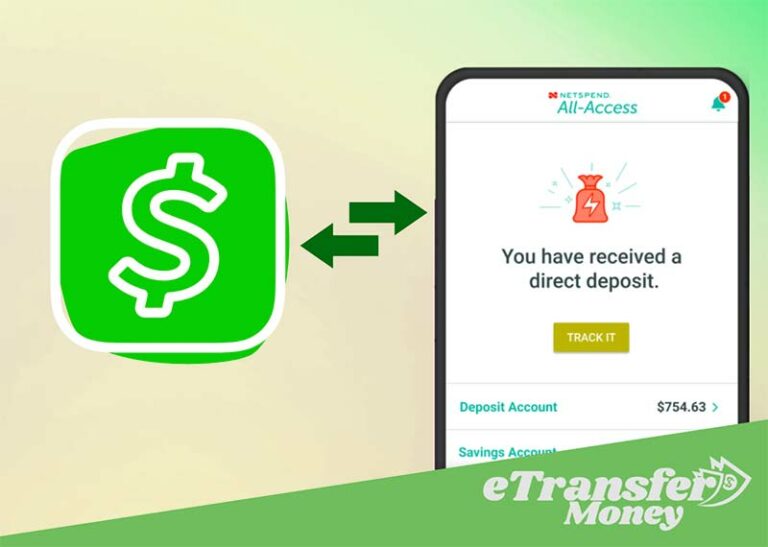

![Venmo Lost Connection With Bank [Reasons & Solutions] 5 Venmo Lost Connection With Bank [Reasons & Solutions]](https://etransfermoney.com/wp-content/uploads/2022/09/Venmo-Lost-Connection-With-Bank-768x547.jpg)


