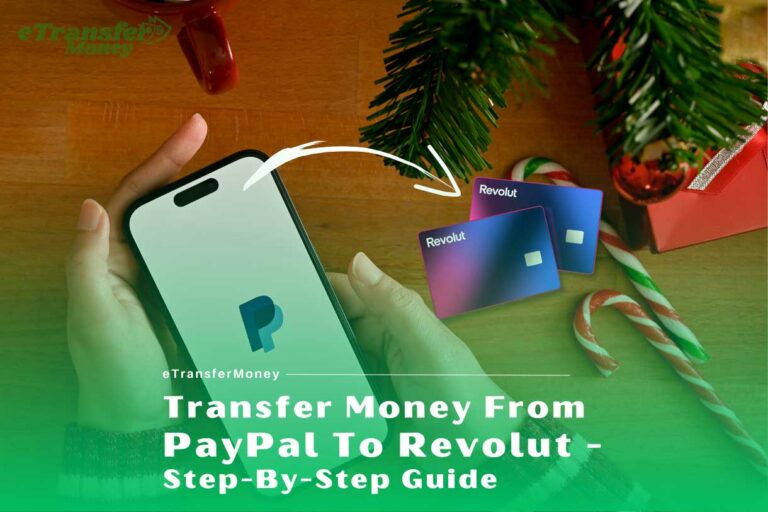How Can I Transfer Money From Cash App to Netspend?
When it comes to transferring money to anyone instantly, the Cash app is certainly the best possible fit. It is safe, fast, and free. However, is it possible to transfer money from the Cash app to Netspend?
Well, not directly. That is to say; you cannot transfer money directly from the Cash app to Netspend.
But you know that Netspend works with the Cash app. Yes, that’s true. In fact, Netspend is an excellent alternative to a traditional bank account. It sends and receives money from many banking services, including Netspend Cardholders.
Nonetheless, Netspend doesn’t accept money directly from the Cash app. Nor does Cash App transfer money directly to Netspend. Luckily, you can do it the other way. Wondering how to transfer money from CashApp to Netspend card?
Keep reading!
Can You Transfer Money From Cash app to Netspend Card?
Yes, you can transfer money from the Cash app to a Netspend card, though not directly. This is not the elephant in the room at all. If you comply with certain formalities, you can receive money in your Netspend card from the Cash app.
Thereby, you can make it possible as fast. But for this, you must need one thing. So what is that? All it takes is a bank account to transfer funds from the Cash app to Netspend. The bank account has to be active.
It should be noted that a bank account is a must to transfer money from Cash App. The Cash app requires you to link your Cash app account with a bank account. Actually, you need to connect to any eligible bank during the sign-up process.
Can You Add Netspend Card to the Cash App?
No, you cannot add a Netspend card on the Cash app to load funds. Netspend indeed works with the Cash app. Still, it doesn’t support Netspend, nor does it have the option to link the Netspend card.
So, how to transfer money from cash app to Netspend? You can link an optional Visa debit card and use the money from your Cash app account. Besides, you can use a debit card to add funds to your Cash app account.
How do Transfer Money from Cash App to Netspend Card?
Transferring money from the Cash app to Netspend becomes easier once you add a bank account. Basically, the bank account here works as a bridge to transfer money from the Cash app to Netspend.
That is to say, Netspend cardholders receive money from the bank account directly. There is no direct transaction happening between the Cash app and Netspend. So, you need to add a bank account first to complete the transfer.
How to Add a Bank Account to Cash App?

The bank account acts as a funding source for the Cash app. Here, you need to add a bank account where the 3rd party wallet can transfer their funds. You can add a bank account to the Cash app in the following way.
- Launch the Cash app on your smart device.
- Locate the Balance Icon at the bottom-right corner of the screen.
- Tap on “Add Bank”.
- Enter your bank information in the corresponding field.
- Last, of all, tap on “Add Bank” to link the bank account to the Cash app.
After adding the bank account to your Cash app account, you can transfer money by following three simple steps.
Step 1: Deposit funds from your Cash app to your bank account
Now that a bank account is linked to your Cash app account. You can now deposit money from the Cash app to your linked bank account in the following way.
- Launch the Cash app on your smart device.
- Tap on the Balance Tab located at the bottom-right corner of the screen.
- Tap on “Cash Out”.
- Enter an amount to transfer.
- Tap on “Cash Out” to proceed with the transfer.
- Choose a deposit speed.
- Confirm the transaction with your PIN or Touch ID.
Step 2: Link Netspend to your bank account
Log into your eligible U.S.-issued bank account. There is supposed to be a way to add an external account, such as a Netspend card. Enter the Netspend account and routing number. You can get all this information simply by logging into your Netspend account.
Here the Netspend account number identifies your Netspend card, and the routing number identifies the issuing bank. Netspend has an issuing bank that is different from the card issuer, for example, Metabank, Member FDIC.
Step 3: Transfer money from the bank account to Netspend
Log into your bank account and find where you can transfer money. Before you transfer money, you’ll need verification of two small test deposits to the bank account. Log into your bank account and enter a small amount as a test deposit.
If the deposits are received in your Netspend account, it means the setup has been done correctly. Once you are sure about it, you can transfer money from your bank account to Netspend.
Go to the transfer page on your bank account and choose the amount you want to transfer. Select the bank account from which to transfer money and the Netspend card to transfer money. It takes one business day to transfer cash from the bank account to Netspend.
And that’s how you can transfer money from the Cash app to Netspend.
Can You Transfer Money from Netspend to Cash App?
Yes, you can transfer money from Netspend to Cash App. Wondering how can I transfer money from Netspend to Cash app. So, you need to link your Netspend card to Cash App. Use your Netspend account and routing number in that case.
Once you can link your Netspend card to the Cash app, you can immediately transfer funds. If you fail to do so, there is no option left but to use PayPal and a bank account as a bridge for the transaction.
Here, PayPal serves as the bridge to transfer funds between Netspend and the bank account. You can link a PayPal account to your Netspend account. PayPal allows you to add funds to the PayPal prepaid cards at Netspend Reload Network sites.
Moreover, the bank account serves as a bridge between the bank account and the Cash app. You can send the money from PayPal to your bank account and then to the Cash app. So, transferring money from Netspend to the Cash app is not direct.
How do Transfer Money from Netspend to Cash App?
The most convenient way to transfer funds from Netspend to the Cash app is to include PayPal in between. You cannot send money from a Netspend card to a bank account.
Despite it’s true that you can add money to a Netspend card from any U.S. bank. Netspend transfers money to only those who own a Netspend card. Owing to that, you need a PayPal account in between.
In addition to this, you need to link your Netspend card to your PayPal account. Use the Netspend account and routing numbers. Only then can you transfer money from a Netspend card to a PayPal account.
How to Link Netspend Card with PayPal?
- Launch a PayPal account on your smartphone.
- Tap on the “Wallet” button.
- Tap on the “Link a Bank Account” option.
- Enter the Netspend account and routing number in the provided field.
- Tap on the “Continue” button.
- Check the information once again.
- Tap on “Add Bank Account” to link your Netspend card to PayPal.
How to Verify Netspend Card on PayPal?
After you link your Netspend card on PayPal, the next step is to verify your account. PayPal will deposit two small amounts of less than $1 on your Netspend card. You must confirm the amount and verify the Netspend card on PayPal.
What’s next?
As you have verified your Netspend account on PayPal, you can add money from Netspend to PayPal. However, transferring money directly from PayPal to the Cash app is not possible.
So, at this point, you’ll need to add a bank account. Then, transfer the money from PayPal to your bank account. Finally, you can send the money from your bank account to your Cash app account.
Here is how to send money from Netspend to Cash App;
Step 1: Add money to PayPal from Netspend
- Log into your PayPal account
- Tap on “Add Money Online”
- Choose the Netspend card you have linked to your PayPal as a source of funds.
- Enter the amount you want to add to your PayPal account and continue
It takes 1-3 business days for the transferred money to appear in the PayPal account.
Step 2: Transfer Money from PayPal to your Bank Account
- Tap on “My Wallet” on PayPal
- Then, tap on “Transfer Money.”
- Select “Transfer to your Bank”
- Choose the bank account where you want the amount to be transferred and tap on “Continue.”
- Enter the amount and tap on “Next.”
- Recheck the amount and tap on “Transfer Now.”
Step 3: Add Cash from the Bank Account to Cash App
- Launch the Cash app on your smartphone
- Tap on the “Banking” tab
- Tap on “Add Cash”
- Enter the amount to be transferred
- Review the amount and click on “Add” to proceed
- Enter your Cash app PIN or use Touch ID to confirm the transaction
What Is the Cost When Transferring Money from Netspend to Cash App?
In most cases, Cash app transaction services have no charges included. When you send money using a credit card to the Cash app, you will need to pay a 3% transaction fee.
There is no fee when transferring money from one Netspend card to another or from a bank account or debit card. The only fee of 1.5% is needed while transferring money from the Cash app to your linked Netspend card.
An instant transfer occurs when you request a real-time cash transfer to your debit card. Moreover, no fee is included when transferring money to a bank account. But, you must wait 1-3 working days for the transfer.
What to Consider While Transferring Money Using Netspend Card?
Possibly, you know that the Netspend card is a prepaid card operated by Visa or MasterCard. You can use it where Visa debit cards or debit MasterCard are accepted.
It helps you to manage money if you do not have access to a checking account. You can make purchases and pay rent, bills, and other necessities with a Netspend Prepaid MasterCard. While using a Netspend card, you need to consider a few things.
1. Sign-up Bonus
Like other prepaid cards, it doesn’t offer a welcome or sign-up bonus. However, its referral program can help you earn a $20 credit for each referral. Whoever you refer will also get the same after they sign-up for a Netspend prepaid card.
2. Annual Fee
Netspend prepaid card charges $9.95 per month throughout the year. However, you’ll need to pay $5 for a reduced monthly plan. You’ll cost $1.50 per purchase if you choose the Pay-as-you-go plan.
3. Reward Programs
With the Payback Rewards program, Netspend allows you to get cashback from specific retailers. All it takes is to activate and use your Netspend card at the selected retailers. Netspend will give you the cashback amount at the end of the month.
4. High APY Savings Account
If you register free Netspend savings account along with your prepaid card, you can get APYs of up to 5%. This applies to your first $1000 deposit. So, transferring money from your Netspend card to a saving account is better.
5. Other Benefits
Like regular bank accounts, Netspend offers overdraft protection, direct deposit, money management tools, online bill pay, etc. The overdraft protection policy help cardholders earn one deposit of $200 or more every 30 days.
Moreover, this gives you a 24-hour grace period to avoid fees. You’ll need to overdraft your account by less than $10. Otherwise, you’ll be charged $15 after the grace period.
Final Thought
And, voila! Thus far, you got to know how to transfer money from Cash app to Netspend. Not only that. You have also learned how to transfer money from Netspend to the Cash app.
Neither of the two transfers can be done directly. But following the above steps, you can complete both types of transfer. One thing common between the two types of transfers is linking a bank account with the Cash app.
PayPal also plays a crucial role here. With all that in mind, you can now easily replenish your digital wallet. Above all, you can now feel free to shop online, pay your bills and send money to friends and family.

![Venmo Lost Connection With Bank [Reasons & Solutions] 3 Venmo Lost Connection With Bank [Reasons & Solutions]](https://etransfermoney.com/wp-content/uploads/2022/09/Venmo-Lost-Connection-With-Bank-768x547.jpg)