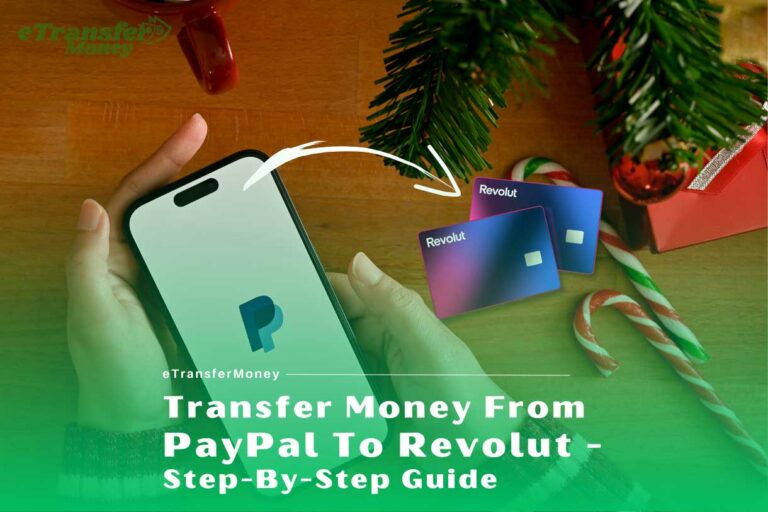Venmo Lost Connection With Bank [Reasons & Solutions]
Venmo is currently one of the most convenient methods to send and receive money to friends and family. Even though the app solely functions in the US, it has grown quite popular over the past few years. It ensures secure transactions within seconds and without any trouble.
While the app is reliable and allows users to access several financial features through their phones, there is a common problem that many users face. Sometimes Venmo lost connection with the bank and this problem occurs for several reasons.
In this guide, we will discuss why Venmo lost connection with bank and how to fix it. So, stay with us till the end of the blog to know the details.
6 Reasons Why Venmo Lost Connection With Bank
There are several reasons why Venmo says it lost connection with the bank. These reasons include the old app versions, bank account changes, etc. Take a look at these Venmo to bank lost connection reasons in detail.
1) Connectivity Issues
One of the primary causes behind this connection error is the connectivity issue. To ensure a secure transaction, the app and bank use several servers to ensure smooth operation. Glitches or errors in the servers can often result in a lost connection problem.
However, server issues might not always be the problem. The user’s internet connectivity can also lead to Venmo losing connection with the bank. Unstable connection or weak internet are typically the causes behind the problem.
2) Changes In Bank Details
Changes in the user’s bank details result in Venmo disconnecting from the bank. These changes include adding or removing an email account and changing the password. On top of that, changing the username and contact details also contributes to the issue.
When users use Venmo, it recognizes the existing details in the app. However, when new changes are introduced in the bank account, Venmo fails to identify them. Thus, the connection to the bank is lost as a safety precaution.
3) Old Venmo Version
Apps undergo software updates regularly to ensure proper performance and updated connection. When users are equipped with the old version of the Venmo app, glitches and errors in the software often result in Venmo saying it lost connection with the bank. Using the Venmo old version can be a severe reason behind the issue.
4) Authentication Issue
With each passing day, banks and financial services update their security precautions. These precautions ensure better security and secure transactions. Many banks require multi-factor authentication to reduce the risk of stealth, fraud, and many more.
When owners change the authentication settings in their accounts, Venmo does not recognize the new changes. Failure to identify the changes in privacy settings causes the app to lose connection.
5) Security Precautions
Venmo is connected to the user’s bank account, which allows people to easily receive or send money through the app. The app’s security features are quite high to prevent fraud, hacking, and so on. The safety features disconnect the bank from Venmo when someone tries to intrude on the account.
If the user or someone else tries to enter the account with the bank details of the owner, the Venmo app receives a safety alert. Multiple incorrect login attempts alert the system to disconnect the bank account to protect the details and money.
6) Bank Account Change
A single Venmo account can be connected to two banking accounts. The users will have to verify the ownership of the account when creating the Venmo profile. However, when the user changes the payment method of the bank account, Venmo will disconnect it. It is a safety precaution to save the money of the account owner.
5 Methods Of Fixing Venmo Lost Connection With Bank
There is nothing to panic about when Venmo says it lost connection with the bank. It is a common problem; fixing it does not require much trouble. So, let us look at these methods to fix Venmo lost connection with the bank.
![Venmo Lost Connection With Bank [Reasons & Solutions] 1 5 Methods Of Fixing Venmo Lost Connection With Bank](https://etransfermoney.com/wp-content/uploads/2022/09/5-Methods-Of-Fixing-Venmo-Lost-Connection-With-Bank-1.jpg)
Method 1: Check Connectivity
The first step of restoring the bank connection to Venmo is checking the user’s internet connection. Make sure that your internet connection is working and stable. Try switching from Wi-Fi to Cellular data connection and check whether the error appears or not.
Method 2: Recheck Banking Information
As we discussed earlier, changes in banking information such as passwords, usernames, contact details, and so on disconnect Venmo from the bank. In cases like these, check the recent banking information and ensure whether there are any new changes. Remove the account from Venmo and log in again with the new information.
Method 3: Venmo App Update
The next method we will talk about is the Venmo app version. To access the up-to-date features and enjoy an uninterrupted connection, keep the Venmo app updated to the latest version. Visit Google Play Store or App Store and install the new version of the app.
Method 4: Add Bank Account Again
If the user is not sure about what is causing the app to lose connection with the bank, the best possible solution is to remove the bank account. Link the bank account to the Venmo app once again and ensure all the information is correct. Keep the changes in mind and ensure proper information input to avoid sudden disconnection or inconvenience.
Method 5: Contact Customer Support
![Venmo Lost Connection With Bank [Reasons & Solutions] 2 Venmo Lost Connection With Bank](https://etransfermoney.com/wp-content/uploads/2022/09/venmo-customer-care.jpg)
When none of the above methods work, contacting customer support is the last resort. Call the bank customer support at (855) 812-4430 and ensure no problem with the bank account or operating server. Ensure all the information provided is accurate and be aware of any new changes in the banking credentials.
Contact Venmo customer support to report the issue if there is no trouble with the bank. The team will inform the user if there is a server problem or alert about any potential cause behind the error.
FAQs
-
Why Venmo Says It Lost Connection With My Bank?
There are a few possible reasons why the app shows Venmo lost connection with your bank. Venmo fails to identify new changes to banking credentials or new multi-factor authentication settings. And these cause the system to lose connection with the bank due to security reasons.
In addition, Venmo loses connection to the bank when there is a connectivity issue, such as an unstable server or internet. It also disconnects when the app is not updated to the latest version, or someone tries to intrude into the account. However, solving these issues does not require much trouble or time. -
What To Do If My Bank Gets Disconnected From Venmo?
The easiest method of fixing the Venmo “we lost connection with your bank” error is to remove and add the account back again. Get into the Venmo app and remove the existing bank account connected to the system. Add the account to the Venmo app with the correct information and credentials.
-
Can I Receive Money Even Though Venmo Lost Connection With Bank?
Users can still receive money in their Venmo account even after receiving the lost connection to the bank message. Not only that, but you can also send money to others with the available Venmo balance. However, the users will have to fix the bank connection problem for smooth transactions in the future.
-
How To Add Bank Account To Venmo?
Adding your bank account to Venmo is simple and does not require much trouble. Open the Venmo app and go to settings. Add a payment method, and you will have the option of choosing a Card or Bank. Select bank and enter your banking details and credentials.
Choose a verification method and verify the details you have provided. Make sure that all the information is correct. But the Venmo verification typically takes about 1 or 2 business days to process.
Final Thoughts
Venmo has made money receiving and sending easier and within the grasp of our hands. While the process is simple and highly convenient than going to a bank, the popularity is skyrocketing. However, Venmo’s loss of connection with the bank is an issue that users commonly encounter.
Now that we are at the end of the guide, we hope you know what causes the problem and how to fix it. So, next time you encounter a bank connection error with Venmo, follow our guide to solve the issue in minutes.