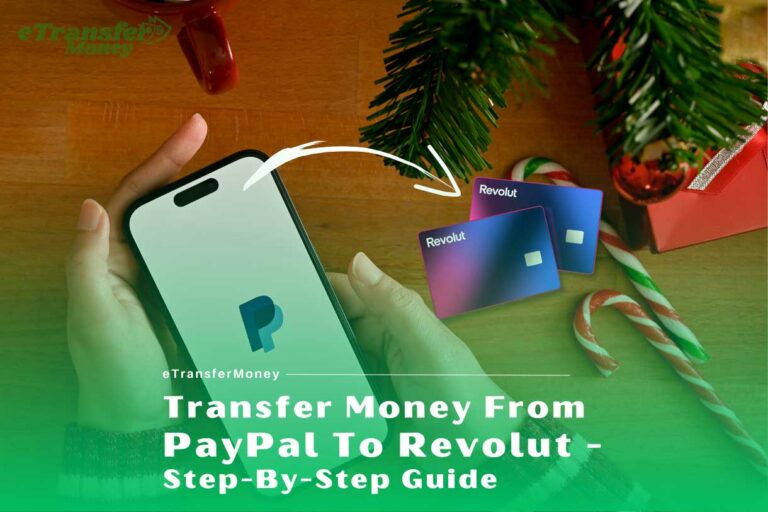Can You Send Money from Zelle to Cash App in 2023?
Have you ever been in long queues, standing there to Transfer money, pay bills, or accept receipts from bank accounts? That’s why e-banking is so popular now: it makes it easy to move money from one bank account to another within seconds.
There have been a lot of smart money transfer apps in the past few years. Zelle and Cash App are well-known peer-to-peer money transfer systems that allow you to send and receive money quickly.
You don’t have to worry about money management any more thanks to applications like Zelle and Cash App! But many people ask questions like, “Can You send money from Zelle to Cash app? or Can I send money from Cash App to Zelle?” Now is the right time to find out.
What is Zelle and How Does it Work?
You can receive or send money using Zelle, a peer-to-peer (P2P) money transfer service. Zelle is compatible with most large banks and credit unions, including Citi, Wells Fargo, Bank of America, and Chase.
When it comes to sending and receiving money, the days of mailing checks or going to the bank are long gone. There are no extra fees when you use Zelle to transfer money online. However, first-time customers might have to wait up to three days for their money.
Cash App: What Is It?
Cash App, formerly Square, is a digital payment service that enables customers to receive and transfer money via the Internet. As a replacement for using wire or bank services, it’s quick, simple, and handy.
Cash App is compatible with both Android and iPhone, but you can also use Safari and Chrome to get to it. An account with the Cash App functions like a regular bank. Direct payments and debit cards are possible because of the company’s affiliation with financial institutions.
You might also be interested in reading: How to Transfer Walmart Gift Card to Cash App?
Can you Send Money From Zelle to Cash App?

No, you cannot directly send money from Zelle to Cash App. Zelle is a peer-to-peer (P2P) payment service that allows users to send and receive money from one bank account to another. Cash App is a mobile payment service that allows users to send and receive money, buy and sell Bitcoin, and get a Cash Card, a debit card that can be used to make purchases at stores and online.
Zelle and Cash App do not work together, so you cannot send money directly from one platform to the other. However, there is a workaround that you can use to transfer money from Zelle to Cash App.
Here are 4 steps by which you can send money from Zelle to the Cash app card locally or internationally.
How to Send Money from Zelle to Cash App?
1) Connect Cash App to Your Bank
The first step is to open a Cash App account and connect it to a bank account of your choice. You can sign up for a Cash App account on the official website.
Even if you don’t have a bank account, you’ll have to connect one throughout the setup procedure. To use the Cash App, you’ll need to have an account linked to a bank account.
Check out this manual below to learn how to add a bank account to the cash app.
- Download the Cash App from google play or the app store.
- Once you’ve downloaded the Cash App, the first step is to open it.
- Then, you’ll need to click on the Banking Tab.
- The button to push is placed at the very bottom of the display.
- On the Banking Tab, you can choose from several options. Here, you should select the “Linked Accounts” option.
- Now, you can see all the bank accounts you’ve linked to the Cash app account.
- Press “Link Bank”
- The Cash App will show you how to add your bank account.
- Name and address of the person who has the account.
- Your account and routing numbers.
- Your number for Social Security.
After that, your bank must be linked to the Cash App, and you should be able to use it.
2) Link Zelle to Your Bank Account
Like Cash App, Zelle demands you connect a bank account to set up an account. Here’s how you link your bank account to Zelle:
- Click “Get Started” on Zelle’s home page. Proceed to the next step when you get to the page.
- Find and tap the bank you want to connect to Zelle. If you can’t find your bank, Zelle is not yet compatible.
- Follow the steps after you press “CONTINUE TO YOUR BANK.”
After you’ve set up your account, you’ll need to know how to move money between these two Internet banking services.
3) Transfer Money from Zelle to your bank account
Zelle is the best option for sending money between these services. Zelle money should be transmitted directly to your connected bank account if someone needs to give you money.
When you use Zelle, you may keep your bank accounts separate. You can put all of the money you get into a single account to be used for your Cash App purchases. Everything else may go to anybody you choose.
If you want to transfer money from the bank to Cash App, you could use Zelle to send the money to the account that Cash App is linked to. Rather than relying on someone else to send money to you, you can transfer your money by doing this.
4) Spend the Money with Cash App
Cash App allows you to access your money as soon as it appears in your bank account through Zelle. If you have a Cash App card, you can use it in a shop or online. You may transfer the money to the other Cash App user without paying any costs.
If you don’t intend to use the funds in your Cash App account to construct a budget for yourself, it’s usually not worth it. Cash will be paid to your Cash App if you don’t.
The money may be withdrawn immediately from your bank account if necessary. It’s an extra step you don’t need to take unless you need the cash in the Cash App account immediately.
You might also be interested in reading: Does Dave Work with Zelle?
What Are Alternative Apps Like Zelle Or Cash App?
Other digital payment systems like Venmo, Chime, Zelle, or PayPal cannot be used to send money straight from Zelle or Cash App.
If your bank account is connected to these sites, you can only move funds between them. If you’ve connected your bank account to your Venmo account, anybody who wants to transfer money to you can do so.
As long as you have connected your Zelle app to the same bank you used in Venmo, you can access the funds.
Here is a list of applications that are comparable to Zelle or the Cash App:
1. PayPal
If you have a PayPal account or bank account, you may use it to make online purchases without incurring extra fees. Free money transfers to friends and relatives are also available. When you pay an invoice using PayPal, you’ll be hit with a 2.9 percent cost on top of the standard transaction fee.
More than 200 nations have accepted PayPal as a payment method. You can find it online at PayPal.com or download it to your iOS or Android phone.
You have the option of linking your bank and credit card accounts. Data encryption ensures the privacy of your personal information. Users may also enable two-step authentication.
For a 1% charge, you may have your money transferred in one business day instead of waiting for a business day. It has a maximum transfer limit of $60,000.
2. Venmo
Venmo is a service that lets users pay money to friends and relatives quickly. Your account, connected bank accounts, and debit cards may be used to transmit money without extra fees. A 3% charge is for using your associated credit card to transfer money. There is a one percent charge for instantaneous transactions.
Venmo is a mobile-first payment system. Using Venmo on a standard computer is possible, but sending money is only possible through web browsers or even the Venmo app.
3. Wise
Wise is a payment app that lets you send money to people in other countries as affordably as possible. It has both desktop and mobile versions.
The app is now available in over 200 countries and can be used with both Google Pay and Apple Pay. The real exchange rate is used for international transfers instead of the inflated rate that most banks use. This means that the fees are lower.
The main benefit of using Wise is that prices are transparent. Before you send the transfer, the prices are shown. But you can send money to people with checking accounts, which could be a problem for people who use online banking services like PayPal.
Can You Send Money From Cash App to Zelle?
You can also use the Zelle service by moving the cash App to your bank account and sending it to Zelle. Afterward, you can use your bank account funds to make more deposits into Zelle.
Before using the cash from your Zelle account, you must transfer your Cash App amount to your bank account. Zelle and Cash App must be linked to the same checking account for this to operate.
In contrast to Cash App, Zelle will not let you hold a balance in their account, and any monies you get from Zelle are instantly sent to your banking account.
It implies that Zelle takes the money out of your account and transfers it to your bank account, where you may then transfer the funds back to your Cash app balance.
To summarise, you can transfer Cash to Zelle, but it’s a complicated procedure that doesn’t include sending money directly from the app to Zelle.
Is It Safe to Use Zelle and Cash App?
Both Cash App and Zelle are safe to use. Both platforms have security measures to protect users when they make online transactions.
They protect their users from fraudulent transactions by encrypting the data they send and receive. The information about users is also kept in a safe place.
Your login information and personal information are kept secret. No one can transfer money from your account unless you give them your login information.
There’s no way to lose a digital payment, such as with Zelle or Cash Apps; thus, they’re more secure than cash. Users must register an account with a strong password to ensure that the money is being sent to the appropriate person.
It’s safer than writing a check because you don’t have to give the person getting the money your routing number and bank account number. You might have to turn on extra security measures like text, email verification, scanning QR codes, etc.
Is Zelle Safer than Cash App in 2023
These two money transfer app is most popular in the USA. You can easily use the Cash app and Zelle by linking your bank account. So, these tools are safer to use and send, receive, or transfer money anywhere.
Final words
Zelle and Cash App seem to be well-known ways to send money online, and for good reason. They make it easy for people to send and receive money quickly.
You can’t directly move money from Zelle to the Cash App. But don’t spend too much time worrying. Just try to follow the steps described above. At least for now, this is the only option that works. I hope this article has helped you to figure out how to Send Money from Zelle to the Cash App.