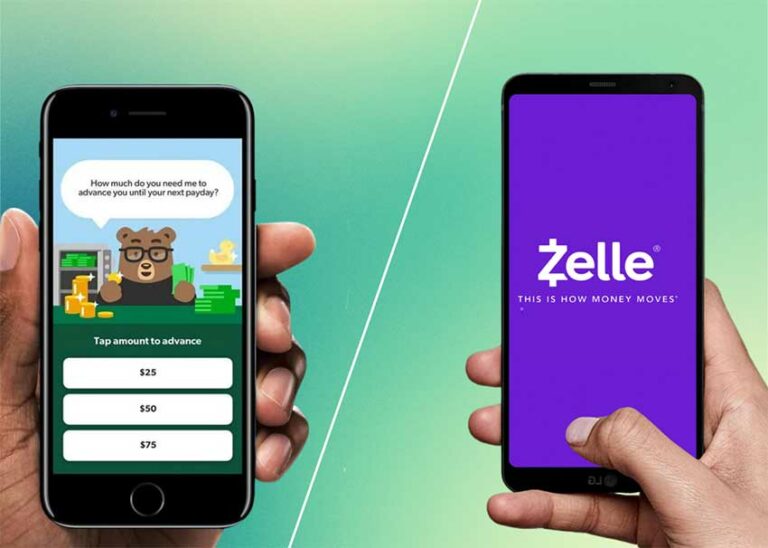Check Chime Balance and Card Balance [7 Ways]
How to check my chime balance- this is one of the most common queries of users and enthusiasts. You are someone like them. Perhaps you were a bit tense about this matter. No worries; this post aims to pave the way for you!
The fact is- the option is not single. So it would be best to know how to check chime balance in several ways. Agree?
For instance, you can check Chime card balance, check without an app, check through an app, check over the phone, etc. In this post, gradually, we will discuss them all.
Otherwise, you will learn to deal with Chime direct deposit, the right way to log into a Chime account, the pros and cons of a Chime account, what to do in a tech failure, and more.
Let us start by giving a brief on Chime.
What Is Chime?
It is one of the best finance-tech companies. In the United States of America, it has been dealing with several major banks.
As a Neo bank service provider, it has been popular. It would have been great if you looked at their website and the mobile app.
It does not have any physical existence. This service is only available online. At the same time, it does not include conventional bank products such as certificates of deposit, money market accounts, or individual retirement accounts.
The core service that Chime provides to its customers is-
- A savings account and
- An overdraft protection
How to Apply for a Chime Account?
Dear, it’s not a big deal at all. The Chime authority will ask you for some crucial information. That information without which an institution cannot ensure a customer’s security. So you must provide them. These are as follows!
- Email address
- Date of birth
- Phone number
- Social Security number
- Mailing address
- Occupational info, including salary
Once you submit the information, they will inform you if your application is accepted or rejected. That means you will get an instant result.
How to Log In to Chime Account?
Generally, we log into any account from a computer or a smartphone. So if you want to log in to your Chime account on a laptop or PC, rush toward Chime’s homepage. Then –
- Click the “Log In” link (You will find this in the top-right corner of the page).
- Insert your email address and account password.
On the other hand, if you want to log in from a phone or tablet, all you need to do is-
- Download the app via the App Store or Google Play.
- Make an account by entering your email address and password.
- Better ensure fingerprint verification for security purposes as part of the Chime app authentication.
No worries, the Chime mobile app is available on iPhone and Android! However, your Android devices must run Jelly Bean 4.1 or higher and iOS 12 or higher on iPhones.
![Check Chime Balance and Card Balance [7 Ways] 1 Best 7 ways to Check Chime Balance and Card Balance](https://etransfermoney.com/wp-content/uploads/2022/09/check-chime-balance.jpg)
How do I check my Chime Balance without the App?
So you don’t have any app but seeking a way to check Chime balance? No issues. Come, we will show you the right ways.
You have several options, such as Chime’s website, card phone number, direct contact over the phone, Chime’s credit-building program and Chime’s virtual credit. Let us get them.
Even if you are worried about your low account, Chime allows you to transfer it to another account or cash. Else, you may feel free to withdraw money from your account.
How can I check my Chime card balance over the phone?
Many people worry since this bank does not exist physically. They worry about checking the balance. However, the task of chime balance check is not a big deal! It’s all about having iOS or Android, dialing a number, and having an ATM update!
You can easily check your Chime balance with the help of your smartphone. No issues if you don’t have iOS or Android on your hand, you can call the authority and get the update. How?
Well, you will get a number from the Chime authority. Get this and dial. You will have the update of your fund from the ATM.
Please remember that Chime remains open from Monday to Sunday (3 am to 11 pm CST). So you have to call accordingly.
How to Check Balance on Chime Card?
This section is about chime check balance numbers. Now, let us show you how to check the balance on a chime card. Just jump downright!
Go to the Chime website. You will have a list of cards. Besides, you will get a link to your account dashboard.
Let’s say you have 5 cards in total. Now, to get the total balance of each card, click on the dashboard. Yes, you can check the balance if uncertain, but hopefully, some clicks on the website will suffice.
Thus, you can use your Chime card number to check your balance.
Can you call and check balance on Chime Card?
Let’s say there is an issue with logging into the spending account. In that case, you can easily call the support team and get sure about transactions and current balances.
Since it is a virtual fin-tech company, often, users get confused and say- Oh, how do I check my chime balance? It takes time to get accustomed to a new system. However, after going through the sections above, you can’t be trackless anymore.
This is indeed a short-cut technique for chime check balance.
How to Check Chime Bank Account Balance Through the Chime App?
Well, it’s all about mobile banking. You can access your Chime account anytime through the mobile application. Else, you can use your mobile device’s Credit Builder account section.
1) Checking Through the Chime App
- Log into your Chime app
- Then go to the ‘Deposit Account” section
You are done!
2) Checking Through Credit Builder
Alternatively, you can use your mobile device’s Credit Builder account section to check the balance of your Chime credit builder card. You can also make deposits using its photo-based deposit option and see the latest transactions in real-time.
And you would be glad to know that this app is pretty unconventional! How? Well-
- Opening an account with any minimum balance is not mandatory to check the balance here.
- Moreover, you are free from any monthly or overdraft fees.
- No risk of overdrafts or missing payments.
- Anytime balance checking facility.
- Sufficient safety for your money.
The Chime mobile app is blessed with tremendous benefits. The picture is just above you!
How to Check My Chime Balance Online?
It’s simple. All you need to do is- contact Chime’s support team. You will get them available. So whenever you face any issue with your account, knock them.
To check your balance, you cannot but appreciate their website. Apart from checking Chime’s bank account balance, the customer service team will assist you in accessing your account or changing your password.
So you don’t ask anyone else and say- please check my chime balance.
How to Deal with Chime Direct Deposit?
You must use the Chime app and fill out a direct deposit form. This section will show how to set up Chime direct deposit, when it hits your account and how to check the pending action. Here we go!
The Set-Up Procedure
Adding cash through Chime direct deposit is easy. Ensure that you have downloaded the Chime app first. Then sign into your account.
The deposit details will be visible. You will come to know whether the direct deposit was successful. If rejected, the Chime authority will return the money to your account. Please be careful- they do not allow business-related direct deposits, such as SBA loans.
Are you thinking of linking the Chime account using your existing bank account? Well, that’s also possible! Now, go through the steps to complete the set-up procedure!
- Before all, log in to your Chime account.
- Select the Move Money option.
- Forward the form to your employer. (Alternatively, you may use a pre-filled form)
- Ensure that your employer uses Chime for direct deposits after receiving your paycheck.
Steps to Complete a Chime Direct Deposit Form Online
- Open the Chime application.
- Go to the settings option and tap “Set Up Direct Deposit” or the “Move Money” tab.
- Then tap on “Complete Direct Deposit Form”.
- Write down your payer’s (your employer or benefits provider) name.
- Tap “Continue”.
- Sign your name in the box by using your finger.
- Tap on “Add Signature”.
- Tap “Share Form”
You can easily send the form to your employer or provider.
The Time When Chime Direct Deposit Hits Your Account
Usually, the Chime Direct Deposit posts on Wednesday. And it takes around 7 days to see the money.
You won’t see Chime receiving direct deposits instantly. Moreover, before posting, they are in need to process the deposits. So it would help best if you fixed the time your deposit comes. Contact your employer for that and get the necessary recommendations.
The Method to Check Whether a Chime Direct Deposit Is Pending
You may use Chime without this feature if an employer does not offer direct deposit. And it may limit some other features too!
You may find banking regulations barring third parties from making deposits to accounts. Then what to do to make deposits?
Well, you have to pretend to be the account owner. You had better select the Save account only and avoid the Direct Deposit option in that case!
No doubt, you can see the pending action of Chime direct deposit. Thus, you can be sure whether the funds were successfully sent. The funds will either be gray or green.
Are you yet to receive the money? Just wait till the next business day. The funds will reach your bank account.
Want to cancel the pending deposit? Input the bank account number with confirmation. And feel free to call Chime Customer Service Number for further queries.
What to Do If There Is a Tech Failure?
Once it happened. The Chime bank failed to function, and its customers could not access their cards. And it’s normal! It was 2019.
Some customers could not access their accounts and failed to make debit card transactions as their cards declined for a purchase. Their mobile apps and the bank’s website got handicapped. It led to an outrage on social media.
The reason is- the Chime authority faced an issue with their gateway processing partner.
What should you do if you face this sort of trouble? Well, it would help if you contacted the bank through the following means-
- Contact by phone: Call 844-244-6363. Assistance is available 24/7.
- Contact by email: Contact [email protected] with inquiries.
- Contact through mobile app: You can send Chime a message through the mobile app.
Choose what you prefer!
Okay, now let’s think about some other relevant issues. These will help you ensure a sound banking experience.
Why Should You Prefer the Chime App on Your Smartphone?
As a user, you must know the advantages of using the Chime app. That’s urgent indeed. So let’s see the reasons why you can feel enthusiastic!
- You will have the exchange records of the Chime Saving and Spending account.
- Don’t you expect a financial balance explanation? The Chime authority will be providing this through its application.
- Chime prevents your financial record from being hacked.
- Without any hassle, you can check the accessible ring account balance.
- Chime bank will improve its system by following your spending plan and benefit you with its app.
- The app will help you prevent any false exercise.
Probable Issues with a Chime Account:
Dear, the Chime app has some limitations as well. These are as follows!
- Sometimes, you may fail to refresh the email addresses and auxiliary telephone numbers.
- You might face trouble while making installments.
- Resetting the sign-in account qualifications may seem irritating to you.
Wrap Up
We have explained all the methods to check the chime balance in detail. Hopefully, you are now feeling relaxed. Only a one-time read may be enough. Nevertheless, open this post and solve your problem whenever you face difficulty.