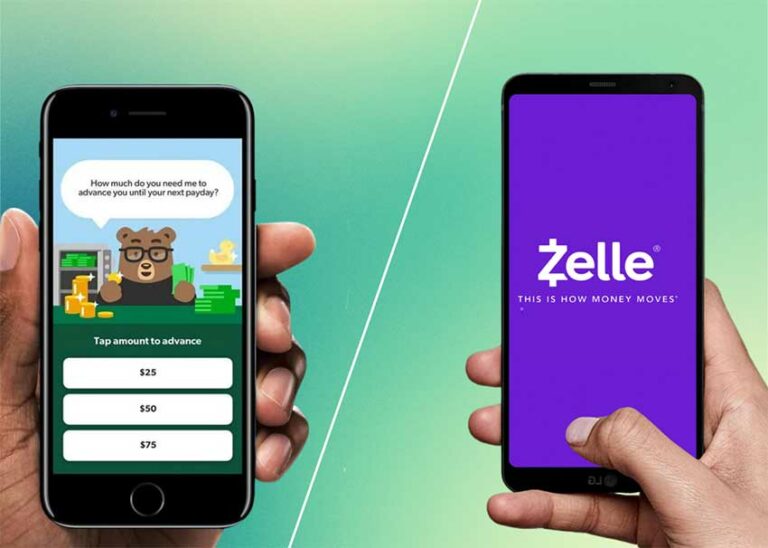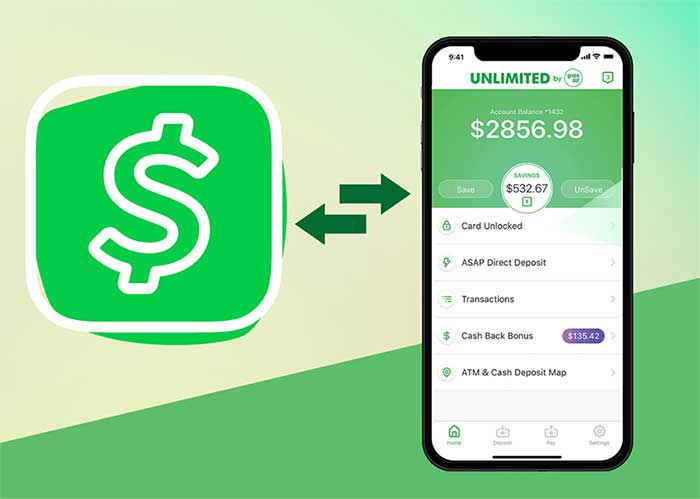Does Woodforest Bank have Zelle? List of Banks That Use Zelle!
If you’ve been searching for a more efficient way to transfer money to people in your life, whether it’s to repay a pal for coffee or give cash as a present, you might want to check out Zelle.
While many of these other applications need you to download a separate app, Zelle is likely already included with your bank account. Woodforest is another bank that is very renowned in the United States. Community banks like this exist to fill a niche in their local economy by catering to their clientele’s specific wants and requirements.
Let’s get started.
Explaining Zelle financial Service and How It Works?
Zelle is a P2P (peer-to-peer) financial service that enables users to transfer funds to and from each other using their bank account information. It came about because several US banks worked together on it. After signing up with Zelle, you can send and receive money online using simply an email address or phone number, and the service is supported by the majority of banks and credit unions.
Using ACH payments, Zelle makes it easy to move money between US savings accounts. You must be a client of one of those banks to transfer or receive funds. You could use your bank account to send an ACH payment to a friend, but the transfer could take up to three days to complete. The transaction is completed minutes after delivery, but with traditional payment methods, this might take days.
Woodforest National Bank: A Little About it
Woodforest National Bank is a financial institution that is privately owned and has more than 740 branches in 17 states. According to the Wall Street Journal, of these locations, 37 are standalone banks, while the rest are inside Walmarts. This makes Woodforest National Bank the primary supplier of retail banking services at Walmart.
With assets in the range of $4.3 billion, the bank is among the highest-grossing financial institutions in the United States. The bank has been in business since 1975 and is based in The Woodlands, Texas. Woodforest National Bank stands apart from the crowd because of its Second Chance Checking account. Woodforest National Bank’s Second Chance Local bank could be a good option if you’re searching for a bank that’ll work with your less-than-perfect credit history.
Does Woodforest Bank have Zelle?

There is no Zelle transfer option in the Woodforest Bank mobile banking app. Woodforest Bank is not one of the financial institutions in the Zelle network. But if you want to, you can still use Zelle. The Zelle app lets you use your Woodforest debit card.
You can still use its service even if your bank is not part of the Zelle network. To do this, you must install the Zelle app for your smartphone and sign up for an account with Zelle using a debit card from your bank.
You can link your Woodforest bank account to Zelle by adding your Woodforest debit card to the Zelle app.
How can I send money from Woodforest to Zelle?
Transferring money from Woodforest to Zelle involves using a credit or debit card. The following steps will show you how to add the Woodforest Bank card to Zelle:
- Step 1: Get the Zelle app on your phone by downloading it. The method described here works identically on both Android and iOS devices. If you download the Zelle app from a trusted App store, this will instantly be downloaded to your device. However, you’ll need to manually install the app if you’re not already using any.
- Step 2: Now create an account for Woodforest on Zelle by providing a mobile phone number in the United States. After that, make sure you read and agree to Zelle’s terms and conditions before advancing. You’ll be asked to look for the bank you want to connect to Zelle. But if you try to enter Woodforest, you’ll get an error message saying “Not Found.”
- Step 3: Click the “Don’t See Bank” button. If you can’t locate your Woodforest bank on Zelle, you can always try these other options. During the registration process, you will be requested to provide an email address; please use the right one.
- Step 4: Enter the information from your Woodforest bank card. When you use Zelle, you’ll be asked to enter information about your bank card, including the number, CVV code, and billing address.
You should get confirmation that your US cell number or email address has been connected to your Woodforest bank account. When you sign up for Zelle using your cell phone, you can transfer money to other Zelle users and receive money from them. Transferring a tiny amount as a test can help determine whether everything goes as planned.
Zelle at Woodforest Bank Has Limits
Zelle is not available through the Woodforest bank. Your weekly limit for transferring money via Zelle with the Woodforest Debit card is capped at $500 because this is the restriction that the Zelle App imposes on financial institutions that do not provide the service.
Other ways to transfer money with Woodforest
Although Zelle is the most simple option for withdrawing from your Woodforest bank account, the other three options are still available to you. These are some other strategies:
- Method 1: Use the Woodforest app or the website to send money to someone who also uses Woodforest. The Woodforest app has a built-in money transfer function that can be used to send funds to a recipient with such a Woodforest bank account. If both parties use the same bank, this is preferable to Zelle.
- Method 2: Sending a check is a way to move money. Money can be sent through a check, which can be written to the recipient. Nowadays, most banks allow customers to deposit checks using their smartphones at home or on the move. But today, it isn’t very pleasant to have to write checks and wait for them to be credited.
- Method 3: ACH (Automated Clearing House) is a way to move money. This might take anywhere from 1 to 3 business days. The ACH method is the most common means to move funds between financial institutions and can also transmit money. On the downside, this transfer takes 1-3 working days to complete, unlike Zelle.
Other Banks you can consider for Zelle Transfer
The following financial institutions participate in the Zelle network on a national level:
| No | Bank Name | Bank Homepage URL |
|---|---|---|
| 1 | Ally Bank | www.ally.com |
| 2 | Bank of Hawaii | www.boh.com |
| 3 | Bank of the West | www.bankofthewest.com |
| 4 | BB&T | www.truist.com |
| 5 | BECU | www.becu.org |
| 6 | Capital One | www.capitalone.com |
| 7 | Citizens Bank | www.citizensbank.com |
| 8 | Comerica Bank | www.comerica.com |
| 9 | ConnectOne Bank | www.connectonebank.com |
| 10 | Dollar Bank | https://dollar.bank |
| 11 | First National Bank | www.fnb-online.com |
| 12 | FirstBank | www.efirstbank.com |
| 13 | Fifth Third Bank | www.53.com |
| 14 | US Bank | www.usbank.com |
| 15 | TD Bank | www.td.com |
| 16 | USAA | www.usaa.com |
| 17 | PNC Bank | www.pnc.com |
And now I’ll introduce you to the Regional Banks:
| No | Bank Name | Bank Homepage URL |
|---|---|---|
| 1 | SunTrust Bank | www.suntrust.com |
| 2 | MB Financial Bank | www.53.com |
| 3 | M&T Bank | www3.mtb.com |
| 4 | KeyBank | www.key.com |
| 5 | HomeStreet Bank | www.homestreet.com |
| 6 | Frost Bank | www.frostbank.com |
| 7 | Frederick County Bank | www.fcbmd.com |
| 8 | First Tennessee Bank | www.firsthorizon.com |
Zelle Customer Support
If you’re having trouble with Zelle and want some guidance, you’ve come to the right place. If you encounter a problem, you can contact Zelle’s customer service and get an answer rather quickly. You would be able to reach them at 1 (844) 428-8542 between 10 a.m. and 10 p.m. ET, seven days a week except on Thanksgiving Day, Christmas Day, and New Year’s Day.
You can contact ZellePay’s support team using the link provided and will get a reply within two working days.
Is it secure to use Zelle?
If you have a bank account in the United States, you can use Zelle to transfer money instantly to any other bank account in the country. Also, Zelle has many safeguards to prevent unauthorized access to your account. Your personal information, such as your PIN or social security number, is too important for us to ask for by email or text message. Multi-factor authentication and fraud monitoring tools at the industry’s forefront are just two of how Zelle helps safeguard its users against unwanted transactions.
Wrap Up
With Woodforest Bank, using Zelle is not an easy process. You must do a few things, like get the Zelle app and link it to your debit card. But it can do the job. However, you need to test it first. Woodforest Bank needs to catch up and add this option to its smartphone app in the future. Zelle has become something that most banks offer these days.
This article has shown you everything you need to know to move money from Woodforest Bank to Zelle.