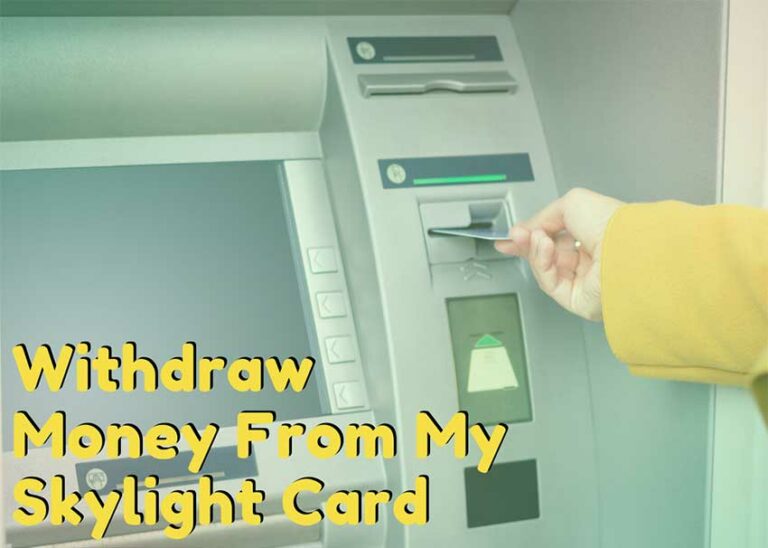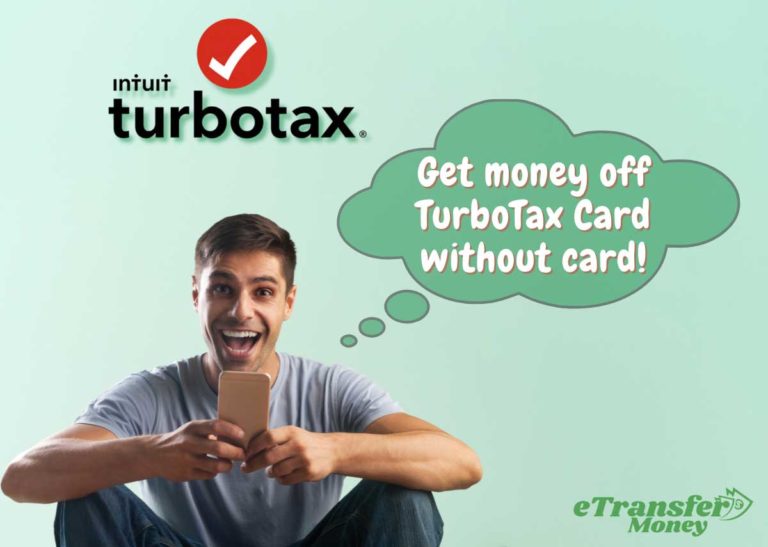How to Get Money out of Frozen Venmo Accounts?
How To Get Money Out of a Frozen Venmo Account? The funds in a Venmo account can’t be unfrozen, which is unfortunate. If a Venmo account is frozen, nothing else can be done with it until it is unfrozen. When Venmo freezes an account to protect the user or other users, the account is locked and can’t be used for a short time. You will need to unfreeze your Venmo account before you can use the money in it.
You can’t get to your money because your Venmo account is Frozen? If your Venmo withdrawals stop for a while, does that mean your account is frozen? You might want to know what exactly your Venmo account can do.
Venmo is one of the most popular peer-to-peer payment systems, and it has rapidly become an essential tool for sending money to people in your area. Consumers of this app, like users of any other app, could occasionally run into problems. One reason is the number of Venmo accounts that have been frozen. Since Venmo won’t let you get to your money while the account is frozen, it will be hard to get it.
But in the end, it all comes down to how to get your Venmo account unfrozen so you can get to your money. You can unfreeze your Venmo account and get your money if you do these things.
How do I know if my Venmo account is frozen?
Most of the time, when they lock your Venmo account, they will send you an email. Other ways to find out if your account has been locked besides getting an email. When your account is frozen, and you try to make a purchase, you will see a message that says, “your account is frozen.”
If someone tries to pay into your account but gets an error message saying “the payment could not be completed,” this is another sign that your account has been frozen.
Read also: How to Unfreeze Venmo Account?
Why is my Venmo account frozen?
Before we get into how to unfreeze your Venmo account, let’s look at what could be causing your account to be frozen.
1. Not following the app’s rules and regulations
The most common and first reason is that someone broke the terms of service. In policy terms, several things could be considered violations, such as using Venmo in a country where this app is unavailable or using the service to pay for goods and services.
2. Buying things when your balance is low or empty
We’ve found that this is the most common reason a Venmo account gets temporarily shut down. If you try to use your Venmo account to buy something, send money to someone else, or make a transfer but don’t have enough money in your wallet, the transaction will fail, and your account will be suspended.
Even though the money goes to the recipient, your Venmo account will be marked as “debt” until the full amount is paid.
3. Suspicious activities happening with your Venmo account
Even though a user doesn’t mean any harm by what they do, Venmo may see it as a red flag. Venmo has the right to close any account it thinks is being used in a bad way. For example, most people in the United States use the Venmo app. If you use a virtual private network (VPN) to change your location or log in from a country other than the United States, they may freeze your account, even if it has money.
Another possibility is using Venmo on the phone other than your own. Venmo might consider your account suspicious and lock you out if you do this. This is done to keep everyone safe.
4. Canceling way more many payments
If you cancel several payments, your account could be held for a while. To keep this from happening, you should only stop payments when you have to. Then, your Venmo account will be frozen because of your strange actions.
How can I prevent Venmo’s frozen venom account?
You can avoid the reasons listed to keep your account from being frozen again. In case you didn’t read the last paragraph, I’ll quickly go over these three points again:
- Keep a good amount of money in your Venmo account at all times to keep it from being banned.
- Be careful with your security information so your Venmo account doesn’t get shut down.
- Keep in mind that Venmo’s service rules are very strict.
How to Unfreeze your Venmo Account?
If your Venmo account has been frozen, the best thing to do is to contact Venmo customer service. If your account was temporarily frozen because you didn’t have enough money in it and put the money back in, your account will no longer be frozen and will work again.
Read on to find out how to get back into Venmo accounts that have been locked.
1. Using a PC to Unfreeze your Venmo account
Here’s how you can use a PC to do it:
- Visit their website to log in to your Venmo account.
- Find the section Recovery.
- Respond to the email from Venmo with a government-issued ID.
2. Unfreeze your account via email
You can also email the Venmo customer service team. You can email them at [email protected]. Chat to get your account unfrozen.
- Go to the Venmo app on your phone.
- Click on the menu button in the top left corner.
- Find “Get Help,” and click on it.
- Click on Contact Us.
- Here you have 3 choices. Find Chat With Us; just click on it.
3. Using a Mobile Phone to Unfreeze your Venmo account
Here’s how using your mobile phone and apps, you can unfreeze your Venmo account:
- Use the official app to log in to your Venmo account.
- Choose the three dots in the top left.
- To get more help, just pick the last item on the menu that says “Get Help.”
- Choose “Chat with Us” from the “Contact” menu.
- You can now talk about your worries and have them dealt with.
4. Calling to Unfreeze Venmo account
You can contact this team via a normal phone call. You can do one of two things to try to get your Venmo account unfrozen:
- The toll-free number can be called between 10 a.m. and 6 p.m. (Monday to Friday)
- Just explain the problem and give as much detail as you can.
How to get money out of Venmo accounts?
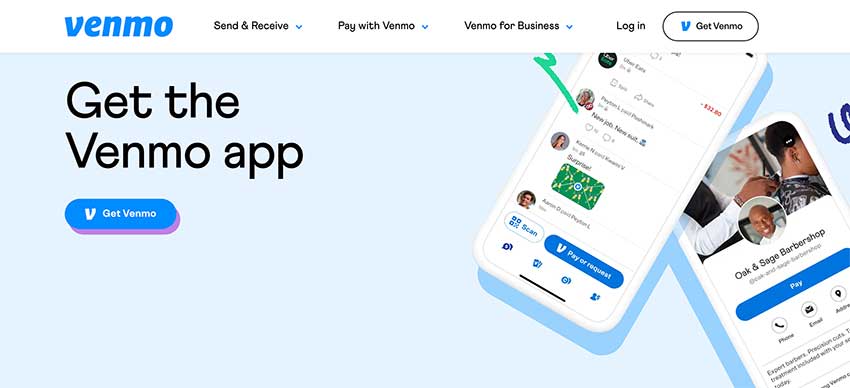
You can use either of the two methods below to withdraw money from your Venmo account. However, you must first use one of the methods above to Unfreeze your Venmo Account.
One option is a direct deposit to a supported bank account or debit card.
You can also choose ACH transfer to your confirmed checking account, which is more common. You can do this for free, and the money will be sent to you within one to three business days.
How to delete a Venmo frozen account?
Now I’ll tell you how to get rid of a frozen account, a problem that almost every Venmo user has to deal with.
If you want to get your Venmo account unfrozen, please do so by following the steps below.
- Click on the “Settings” tab and then enter your account information.
- Look at the bottom of the page for the “Delete My Account” button.
- Please enter your password now if you are sure you want to close your account.
Conclusion
I’m sure you’ll understand why your Venmo account has been temporarily frozen. Don’t worry if you’ve tried everything else and still can’t get money out of your Venmo account. Just call the service’s support staff for help.
Make sure you have enough money in your Venmo account to cover any payments, only cancel payments if you have to, read and understand the Venmo user agreement, and only use your Venmo account for legal reasons to keep it from being blocked. That’s all.
FAQs
-
Can Venmo keep your money?
If a user has broken the Venmo Acceptable Use Policy or there is a liability risk, Venmo may retain funds in the user’s account for up to 180 days. At the moment, 76 million people are using Venmo.
-
Can I sue Venmo for freezing my account?
Yes, you might be able to use a mobile app for sending money, like Venmo, but you’d likely have to do it on your own in small claims court. If your claim is bigger than what a small claims court can handle, you might have to go through arbitration.
-
How long does it take to unfreeze a Venmo account?
Customers whose Venmo accounts have been frozen often want to know how long it takes to get their accounts unfrozen. Until you talk to them, you won’t be able to use your Venmo account. After you talk to someone at Venmo, your account will be unlocked in two to three business days.