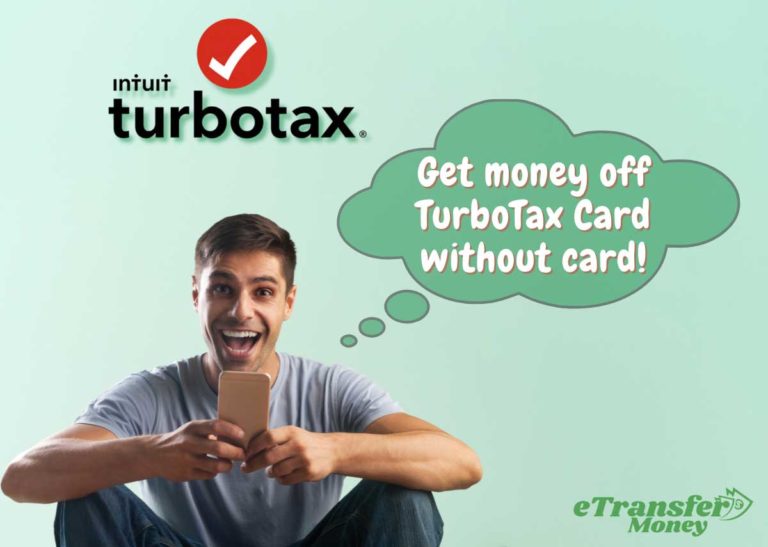Where Can I Withdraw Money From My Skylight Card For Free?
Skylight One Card has become very popular for its impressive facilities. With this card, you can buy from any store that accepts Visa debit cards and withdraw money from surcharge-free ATMs. Now, you may wonder, “Where Can I Withdraw Money From My Skylight Card For Free?” Well, in this article, you will get all the necessary information about this topic. So, keep reading:
A Skylight One Card: What Is It?
Skylight One card is a secure and practical alternative to checks and cash. By using Skylight One card, your funds will be deposited directly into an account, and you will have the facility to access the money from anywhere in the Globe at your ease.
How to Withdraw Money From My Skylight Card For Free?

You can withdraw money from any ATMs that support Mastercard or visa cards. But, they will charge you a specific fee for this withdrawal. However, you will be glad to know there are other ways to cash out money from Skylight One card for free. With Allpoint networks, you can withdraw funds without providing any surcharges, and interestingly you will get over 48000 ATMs around the country.
Moreover, you can find skylight atm locations on the internet. You need to install the Allpoint app on your android device and get the locations of Allpoint’s ATMs, or you can search for a free skylight ATM near me.
As a customer, you will get a Mastercard or Visa card; hence you can withdraw money from the member banks without paying any service charge. In addition, you can ask for cash in advance from the teller at the counter.
skylightpaycard.com
Do you know that you will get rewards if you buy from online stores, retail shops, and restaurants? Besides, you will get the available payback rewards option by checking out Skylight online portal or app. Moreover, the more you use the Skylight One card, the more you will get listed rewards.
However, using the Skylight One Card check system, you can withdraw all your money for free. Isn’t it a fantastic feature? Yes, it is! In addition, at any domestic branch and the ACE Cash Express locations, you can write your check and withdraw funds from your Skylight account. Generally, after opening a new account, you can have two checks and for additional requirements, contact customer support.
Are there any money withdrawal limitations for Skylight One Cards?
Yes, Skylight One Debit Card has withdrawal limitations as within a day, you can cash out 1000 dollars and 325 dollars (maximum) at a time. Besides, per calendar day, you can use your card no more than 6 times.
skylightpaycard.com
But this limit differs as some ATM owners have higher or lower limits than others. But, it would be best if you wrote the PIN carefully; otherwise, it would take excessive time to deliver the card in your hand.
Generally, After making a deposit into your Skylight One Card account, you can withdraw cash from any ATM in the state. Additionally, you can move money, withdraw cash from the Skylight Card Bank counter, pay bills (without any cost), make purchases, and make payments online.
When you make an over-the-counter (OTC) cash withdrawal, the maximum amount per transaction increases to $5000. You are permitted to withdraw up to this amount from the counter.
PayOptions program of Skylight
Skylight PayOptions enables users to load funds onto Federal Deposit Insurance Corporation (FDIC)-insured cards, which they can access at any moment through ATMs and bank counters to withdraw cash and use to make purchases.
This program provides you with a Skylight One Prepaid Debit card which includes both Visa Prepaid Card and MasterCard. In addition, you will get the facility to withdraw funds from any ATMs around the world, plus you can also withdraw cash from any bank that accepts MasterCard or Visa cards over the cash register. Moreover, your wages may be withdrawn using the surcharge-free ATM for withdrawal feature by 8 AM CT. Furthermore, you can use your Skylight Card to transfer or withdraw money for free without writing checks.
Can I directly transfer money from a Skylight One Card to a Bank account?
No, you can’t directly transfer money from a Skylight One Card to a Bank account, as Netspend Cards don’t permit it. But, using other platforms like PayPal, you can transfer money to your bank account. Do you want to know more? Well then, keep going:
Method 1: Withdraw Money from Skylight Card Using PayPal
You can use a PayPal account as a third-party platform to transfer money from a Skylight One Card to a Bank account. I use PayPal to transfer money from the Skylight One Card, and it only needs two simple steps to perform this process. First, you must connect Skylight One Card to your PayPal account and transfer funds to your PayPal account. Secondly, you have to link your PayPal account to your bank account and transfer the desired amount to the bank account.
Do you know how to link your PayPal account to Skylight One Card? Well, if you don’t know, then follow the below steps:
- Step 1: Open the Skylight One Card App from your smart device or go to the website of Skylight One Card and then log in.
- Step 2: Look for the “Wallet” option and find “Add a Card.” Then tap on it.
- Step 3: After tapping “Add a card,” you will have to select Card Type and provide the necessary information, and after finishing successfully, save it.
I hope you have completed these steps carefully and your PayPal account is linked to your Skylight One Card account. Then, it’s time to sync your PayPal account and bank account. Are you ready? Well, then, let’s get started:
- Step 1: Browse the PayPal website or open the app from your mobile and log in.
- Step 2: Find out the Wallet option and select it.
- Step 3: Now select “Add a Card or Bank Account,” and there you will find the “Add a Bank Account” option. After tapping it, you can connect your Bank account to PayPal. But, before that, you will have to provide all the required information.
So, you have linked PayPal, Skylight One Card, and Bank accounts together. Now you can transfer your money from Skylight One Card to your Bank account. However, you may need around 4 business days to get the money in your bank account. Other than PayPal, you can use a Cash App. Payoneer or Google play if your Skylight One Card supports it.
If you want to avoid using these third-party platforms, then you choose the following way:
Method 2: Cash out from an ATM and deposit to your bank account
This is a straightforward process, and by using this process, you can quickly transfer your money. But, you have to perform it physically. However, this process can be done in two ways: you go to the ATM booth, acquire funds, and place them in your bank account. Or, if you have a routing number, you can transfer the funds directly from the ATM to your bank account. Let me elaborate on these processes below:
If you don’t have the routing number:
Okay, If you don’t have the routing number, you must go to the nearest ATM and withdraw your money. Afterward, take the cash to your Bank and ask the manager to assist you with cash depositing. This is a simple process.
Now, if you have the routing and Bank account number with you, then you can transfer the fund to your bank account by following the below steps:
- Find out the nearest ATM Booth that supports your Master or Visa Card.
- Now, place the card, and some options will pop up.
- Afterward, from these options, you will find the option to transfer funds and then provide the bank account number and routing number.
- Lastly, carefully type the amount you want to transfer and confirm it.
This is another most accessible way to send money directly from an ATM to your bank account. However, you will be required to give the routing number during this process.
However, you can also transfer money from Skylight One Card to a Bank account over the counter. But, for this, you will have to find a bank that supports your Skylight One visa or MasterCard, and you will need ID documentation to withdraw money over the counter.
So, now you must visit the Bank and request the person responsible for the procedure. After withdrawing the money from your Skylight One card account, you can deposit it in your Bank account. It would be best to select a bank with an account. Therefore, you can go to the Bank, and the bank authority will perform this process more conveniently and faster.
What safety Tips should you follow for Skylight One Card?
Digital safety is essential while you are using the Skylight One Card. Because if you aren’t careful about your Skylight One Card safety, there is a strong possibility that you may lose your account details, financial data, and PIN. So, now I’m going to provide you with some safety tips you should follow:
- Don’t use unknown Wi-Fi: It would be best if you don’t use insecure and unknown Wi-Fi as it may allow hackers to hack your Skylight One card account and take your money from your account. Therefore, using your reliable and private Wi-Fi will be a safe option. However, if you don’t get Wi-Fi outside, you can turn on your mobile’s hotspot, and it would be a much safer option than public Wi-Fi.
- Don’t share your account number and PIN: Your card account and PIN are precious; if anyone gets access, they can withdraw or transfer money from your account. Hence, never share these details with anyone and if you see anything wrong, change the PIN or Password immediately and never note down your PIN on the card.
Lastly, if you lose your Skylight One card, you must report the matter to customer care as soon as possible.
Final Words:
With a Skylight Card, you get the best opportunity to deal with money transactions. In addition, you won’t need to present physically in the Bank, and you won’t need any paper checks. Moreover, from 48000 surcharge-free ATMs for skylight cards, you can withdraw money from Skylight Cards for free. I presume you have explicit knowledge about the topic and if you have any further questions, ask me on the contact page.