What Online Stores Accept Routing And Account Number?
In today’s digital world, where businesses are constantly innovating to provide better products and services, it is more important than ever to have a convenient payment method for online shopping.
A checking account is a type of bank account that allows you to make payments and transfers electronically. Each checking account has a unique routing number and account number that identify the account to your bank and facilitate money transfers.
When shopping online, your checking routing and account number are essential for making payments. Knowing which online stores accept these payment methods can save you time and hassle.
Here is a list of the best online stores that accept checking routing and account numbers:
Where to Find Your Checking Routing and Account Numbers
It is important to find your checking account numbers before using them to make purchases. There are a few ways to find your routing and account numbers, but a physical check is the best place to start.
Your checking account numbers are required for online shopping. The account number identifies your account, and the routing number identifies your bank.
Be aware that most banks will not provide you with your checking account numbers over the phone or email due to security concerns.
The numbers on your deposit slips are for internal processing only, not those associated with your checking account.
Your checking account numbers are essential for various tasks, such as setting up direct deposit, making online payments, and transferring money between accounts.
There are a few different places where you can find your checking account numbers:
- On a Check: If you have a check, your checking account numbers are printed in the bottom left-hand corner. Your routing number is the nine-digit number on the far left. Your account number is the long number on the line below your routing number.
- On Your Monthly Statements: Your checking account numbers are also printed on your monthly statements. If you receive your statements by mail, they will be printed at the top of the statement. If you receive your statements online, you can find them by logging into your account and viewing your account history.
- Online Banking Platform: If you have online banking access, you can also find your checking account numbers on your account page. Your routing number and account number will be listed under your account information.
- At Your Local Bank Branch: If you cannot find your checking account numbers using any of the methods above, you can always contact your bank directly. You will need to provide your name and account number to the customer service representative. They will be able to provide you with your routing number and account number.
When requesting your checking account numbers from your bank, be sure to bring a valid form of identification. This is a security measure that is in place to protect your account from fraud.
Can I Shop Online Stores With My Routing And Account Number?
Yes, you can pay online stores with your checking routing and account number. This is a secure and convenient way to pay for goods and services online, and many people choose it over using a credit or debit card.
To pay with your checking account number, you will need to enter your routing number and account number on the checkout page of the online store. You will also need to confirm the purchase amount and your billing address.
Once you have entered your information, the online store will initiate an electronic funds transfer (EFT) from your bank account. The funds will be deducted from your account within a few business days.
You can also pay more conveniently with your checking account numbers by linking the account to a payment service like Cash App, Venmo, or PayPal. These payment services are accepted as payment methods by many online stores.
To link your checking account to a payment service, you will need to create an account with the service and provide your routing number and account number. Once your account is linked, you can use the service to make payments to online stores without entering your routing number and account number each time.
What Online Stores Accept Routing and Account Number?
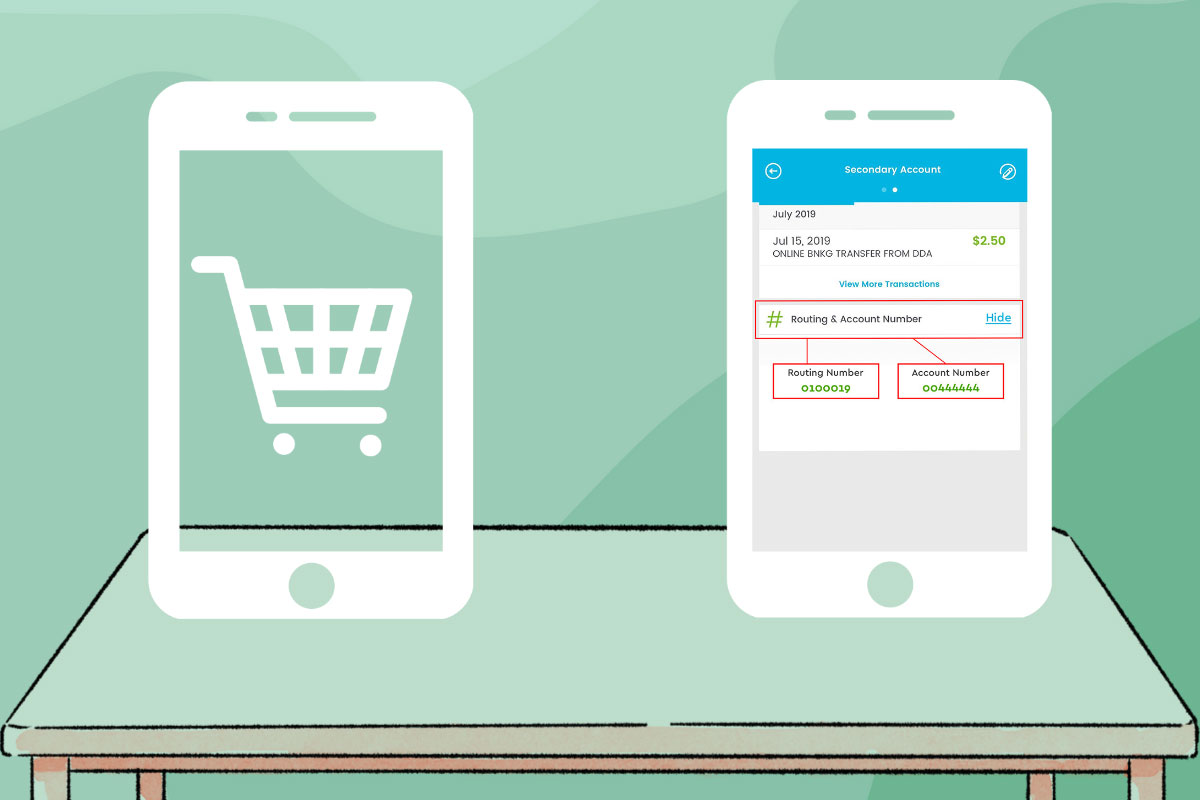
Finding online stores that accept routing and account numbers is not as easy as it used to be. This is because many online stores now prefer to use digital payment methods, which are more convenient for both the customer and the store.
However, there are still some online stores that accept routing and account numbers. Here are a few examples:
1. Amazon
Amazon is the world’s largest online retailer and a prominent cloud service provider. It offers various shopping catalogs, from clothes to electronic accessories.
As the largest online retailer, Amazon offers a variety of payment methods to make shopping convenient for its users.
One of the payment methods that Amazon accepts is routing and account numbers. You can shop on Amazon and pay with your checking account.
To pay with your checking account on Amazon, you will need to:
- Have an Amazon account
- Have an ACH-approved checking account
- Save the details of your checking account in your Amazon profile
- Provide proper state identification
Once you have saved the information for your checking account, you can use it to make purchases on Amazon. You can also use your checking account to pay for Amazon Fresh, Amazon’s grocery delivery service.
Please note that Amazon does not accept foreign accounts or savings accounts. You can only use a checking account to make payments on Amazon.
If you decide to change banks and open a new account, you can quickly update your Amazon account information.
2. Walmart
Walmart has over 10,500 stores and clubs in 20 countries and probably has what everyone needs.
Walmart is an American multinational shop with many departments, including Clothing, Shoes & Accessories, Books, Movies & TV Shows, Music & Vinyl, Video Games, Arts, Crafts, Sewing & Party Supplies.
Walmart has made mobile shopping (or internet buying) easy and convenient, and if you like utilizing your checking account numbers for payments, Walmart is a good choice.
However, Walmart accepts routing and account numbers online without a problem.
To pay with your checking account number on Walmart, follow these steps:
- Shop for the items you want on Walmart’s website.
- When you’re ready to check out, select “Pay with Cash” and “Pay with Checking Account.”
- Enter your routing and account numbers. 4. Review your order and confirm your payment.
3. Google Express
Google Express is an online retailer with a selection similar to Amazon, but the shopping experience is more like searching on Google than browsing on Amazon. Google Express offers delivery to most of the United States from many stores.
When you place an order, you select a delivery date. Google or the retailer from which you are purchasing will handle the shipment.
You can pay by check on Google Express quickly and easily by linking a checking account to Google Pay.
To link your checking account, enter your name, routing number, and account number exactly as they appear on your check.
4. Microsoft Store
The Microsoft Store is a digital distribution platform managed by Microsoft, serving as an app store initially designed for Windows 8 and Windows Server 2012. Its main purpose is to facilitate the distribution of Universal Windows Platform apps.
To make online purchases at the Microsoft Store using your checking account, please follow these steps:
- Access your Microsoft account and navigate the “Payment & Billing” tab.
- From there, select “Payment choices.”
- Click on “Add a payment option” and opt for “Bank account.”
- Ensure you provide all the required information, including your name, account number, routing number, and address.
Following these instructions, you can complete online transactions at the Microsoft Store securely and conveniently using your checking account.
What Online Stores Accept Routing and Account Number Using E-Checks?
Electronic checks, also known as e-checks, online checks, internet checks, or direct debit, are digital version of a paper check. When an eCheck is used, money is electronically withdrawn from the payer’s checking account. This makes it a convenient and secure way to pay for goods and services online.
To use an eCheck, you will need to provide your bank routing number and account number to the merchant. The merchant will then use this information to withdraw funds from your account electronically.
Here are some online stores that accept eChecks:
1. Best Buy
Best Buy is another online store that accepts routing and account numbers using eChecks. It features various electronic products and home accessories, including mobile gadgets, phones, laptops, televisions, etc.
Here’s how to shop and pay at Best Buy using a checking account eCheck:
- Get an electronic check from your bank.
- Provide your routing and account number during checkout.
- Best Buy will approve and clear your eCheck.
- Once your eCheck is approved, you will receive your order. You will also receive an email from Best Buy indicating your check has been processed.
EChecks are a convenient way to pay for your purchases at Best Buy. They are a secure payment method; your routing and account number are not shared with Best Buy.
2. Overstock.com
Overstock.com is an American online retailer that sells furniture but offers various other products, including clothing, accessories, and toys. Overstock.com is unique because it is one of the few online stores that accept routing and account numbers through checks and bank transfers.
Here are some of the cool features you’ll probably enjoy when shopping at Overstock.com:
- Pay with an eCheck: You can pay for your purchases at Overstock.com with an eCheck, a type of electronic check processed directly from your bank account. Connecting your checking account with PayPal or any other third-party payment service is unnecessary.
- No additional fees: There are no additional fees for using an eCheck to pay for your purchases at Overstock.com.
To pay with an eCheck at Overstock.com, you will need to:
- Obtain an eCheck number from your bank.
- Enter your eCheck number, routing number, and account number during checkout.
- Review your order and confirm your payment.
Your order will be processed and shipped to you as soon as possible.
3. Nordstrom
Nordstrom, Inc. is a leading fashion retailer offering compelling clothing, shoes, and accessories for men, women, and kids. Nordstrom also has brick-and-mortar stores that offer fantastic offers, including seasonal specials.
When shopping online at Nordstrom, you can use an eCheck to pay for your purchase. To do this, you will need to obtain an eCheck number from your bank and enter it on the checkout page. Please note that your order will not be fulfilled until the payment is fully received.
The eCheck processing can take a few days, so you may have to wait a bit for your package to arrive.
If there are any additional delays, please get in touch with customer support for assistance.
4. Vistaprint
Vistaprint is an online retailer that helps small businesses market themselves effectively. It accepts routing and account numbers, making it a convenient option for businesses that need to make online purchases.
Vistaprint offers a variety of products that businesses can use to market themselves, including business cards, flyers, brochures, and more. Businesses can order and pay for these products online with an electronic check.
Electronic checks are a convenient and secure way to pay for online purchases, and they are easy to track for bookkeeping and budgeting purposes.
Here are the steps on how to pay with an electronic check on Vistaprint:
- Go to the Vistaprint website and select the products you want to order.
- Click on the “Checkout” button.
- Select the “Pay with Electronic Check” option.
- Enter your routing number, account number, and check number.
- Click on the “Submit” button.
Your order will be processed and shipped within a few business days.
5. QVC Online Store
QVC is an American free-to-air television network and flagship shopping channel specializing in televised home shopping, owned by Qurate Retail Group. It allows customers to shop, place orders, and pay online using a checking account paper check.
Here’s how to pay with a paper check on QVC:
- Add the items you want to buy to your cart.
- When you’re ready to check out, select “Check/Money Order” as your payment method.
- Print out the order form and mail your check to the address provided.
- QVC will process your check and ship your order within 1-7 business days.
Please note that paying with a paper check may take longer than other payment methods, so if you need your order quickly, consider using a different payment method.
What Online Stores Accept Routing and Account Number Using PayPal?
Some online stores accept routing and account numbers through PayPal, but not directly. Some of these stores include:
1. Target.com
Target (Target.com) is another popular retailer that allows customers to shop online and pay with their checking account. However, there are some key differences between paying in-store and online.
In-store, customers can pay with cash, gift cards, coupons, or rebate checks. Online, customers must link their checking account to PayPal. If you don’t have a PayPal account, you can create one for free.
Once you have a PayPal account, you can link your checking account to it. This process can take up to 5 days. Once your checking account is linked, you can use PayPal to pay for items on Target.com.
To pay with PayPal, select PayPal as your payment method during checkout. Then, enter your PayPal login information. Your order will be processed and shipped once your payment is approved.
You will receive a confirmation email from Target and PayPal with information about your order, including the amount you paid and the estimated delivery date.
Here are some of the benefits of paying with PayPal:
- It’s a secure way to pay online.
- It’s convenient. You don’t have to create a new account or remember a new password.
- It’s accepted at many online stores, including Target.com.
If you’re looking for a secure and convenient way to pay for your online purchases, consider using PayPal.
2. Macy’s
Macy’s is one of the most popular retailers in the United States. You can find its regular customers outside of the US as well.
If you have a PayPal account, you can link your checking account to your profile. Once your checking account is linked, you can use PayPal to shop online at Macy’s with your routing and account number.
Here’s how to shop online at Macy’s with routing and account number using PayPal:
- Go to Macy’s website and add the items you want to buy to your cart.
- When you’re ready to check out, select PayPal as your payment method.
- Log in to your PayPal account.
- Your checking account will be the default payment option.
- Click “Pay Now” to complete your purchase.
You will receive a confirmation email from Macy’s and PayPal to let you know your order has been paid for and processed.
3. Abercrombie & Fitch
Abercrombie & Fitch is an American lifestyle retailer that focuses on casual wear. It is one online store that accepts checking accounts when linked to a PayPal account through the routing and account number.
Here’s how to pay with your checking account at Abercrombie & Fitch using PayPal:
- Create a PayPal account if you don’t have one already.
- Link your checking account to your PayPal account.
- Go to the Abercrombie & Fitch website and add the items you want to buy to your cart.
- When you’re ready to check out, select PayPal as your payment method.
- Log in to your PayPal account.
- Your checking account will be the default payment option.
- Click “Pay Now” to complete your purchase.
You will receive a payment confirmation email from Abercrombie & Fitch and PayPal. They will also let you know how much money has been transferred and when the order will be delivered.
4. Bloomingdale’s
Bloomingdale’s is a well-known retailer that offers various products, including fashion accessories, home appliances, toys, healthcare and beauty products, and more.
Bloomingdale’s is also a member of the PayPal network, meaning customers can use their PayPal accounts to make payments at Bloomingdale’s. PayPal offers a variety of payment methods, including debit cards, credit cards, and checking account information.
When you checkout at Bloomingdale’s using PayPal, you can expect a quick and easy checkout process. Bloomingdale follows the standard PayPal process, which is simple and secure.
Here are the steps on how to pay with PayPal at Bloomingdale’s:
- Go to Bloomingdale’s website and add the items you want to buy to your cart.
- When you’re ready to check out, select PayPal as your payment method.
- Log in to your PayPal account.
- Your preferred payment method will be displayed.
- Click “Pay Now” to complete your purchase.
You will receive a confirmation email from Bloomingdale’s and PayPal to let you know your order has been paid for and processed.
How to Pay Online Stores With Routing and Account Number
Now that you know that many online stores allow you to shop and pay with your checking account numbers, you may wonder how to pay with your account at your favourite online stores.
Here are the steps on how to pay online stores with routing and account numbers:
- Go to the online store that supports payments via checking account.
- Add the products you need to your shopping cart.
- At checkout, select the “checking account” payment option.
- Provide your bank account details, including your routing and account numbers.
- Enter any other required information, such as your name and address.
- Click “Continue” or a similar button to finalize the payment.
Websites That Accept Bank Account Payments
Similar to the websites listed above, many other websites accept bank account payments.
Some of these websites include:
- Amazon
- Microsoft Store
- Overstock.com
Are There Risks to Paying With Your Checking Account?
Yes, using your checking account routing and account numbers for online shopping is convenient, but being aware of the risks is important.
When you enter personal information, including your debit or credit card, on a website, there is always a chance that your information could be compromised.
Here are some of the risks of using your bank account to make online payments:
- Data theft: Untrustworthy websites may sell your personal information to third parties. To protect yourself, only shop on websites that are secure and reputable.
- Security breaches: Hackers can break into a website’s security system and steal your information. To protect yourself, make sure that the website you are shopping on uses secure encryption.
- Phishing schemes: Phishing schemes are emails or websites that look like they are from a legitimate company, but they are scams designed to steal your personal information. To protect yourself, be careful about clicking on links in emails or entering your personal information on websites that you are not familiar with.
While you cannot guarantee that you will not be a victim of one of these risks, you can reduce your risk by protecting your personal information.
Here are some tips for protecting your personal information when shopping online:
- Only shop on websites that are secure and reputable.
- Make sure that the website you are shopping on uses secure encryption.
- Be careful about clicking on links in emails or entering your personal information on websites that you are not familiar with.
- Keep your software up to date, including your operating system, web browser, and security software.
- Use a strong password and change it regularly.
- Be mindful of where you use your device and who can access it.
By following these tips, you can help to protect your personal information when shopping online.
Online Shopping With Electronic Checks
In addition to using your bank account to make online purchases, some merchants also accept electronic checks, also known as e-checks.
E-checks offer several advantages over traditional paper checks, including faster processing times and reduced risk of loss or theft.
PayPal is one of the most popular methods for making e-check payments. Major online merchants that accept e-checks include Amazon, eBay, and Cabela’s.
Final Thoughts: Shop Online and Pay With Checking Account
With the rise of digital payment methods, paying with a checking account online is no longer an option. However, a few online stores still accept checking account information.
Here are a few examples of online stores that accept checking account information:
- Amazon: You can enter your checking account routing and account number directly on Amazon’s website.
- Best Buy: You can pay with an eCheck through Best Buy’s website.
- Overstock.com: You can pay with an eCheck through Overstock.com’s website.
- Target.com: You can pay with PayPal, which allows you to enter your checking account information.


![Does Walmart Accept American Express? [Answered] 4 Does Walmart Accept American Express? [Answered]](https://etransfermoney.com/wp-content/uploads/2022/09/Does-Walmart-Accept-American-Express-768x548.jpg)



