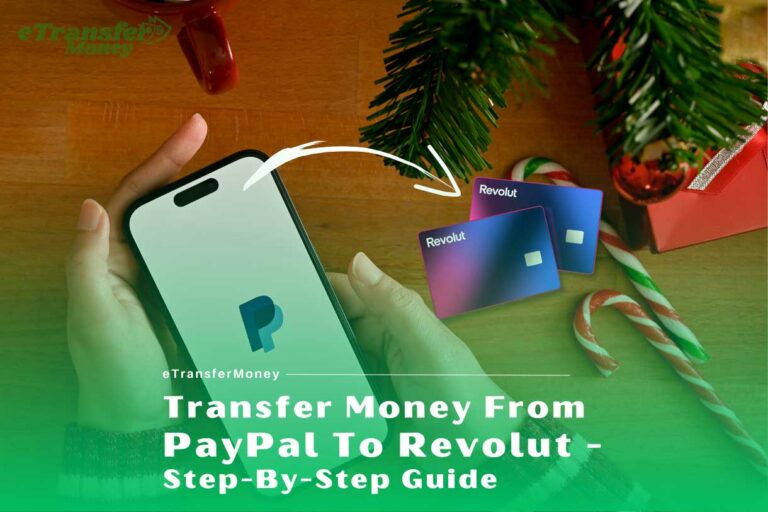Venmo Payment Not Showing Up in Bank Account (Solved)
Venmo is the next big step to ease mobile banking. It is an American mobile service owned by PayPal that allows you to make digital payments without worrying about carrying cash.
Venmo is sort of like a digital wallet available for users in the US. It is the fastest and most social way to pay and get paid. It was originally introduced for friends to split bills in restaurants and shop online. However, Venmo is now growing to be one of the largest online payment gateway providers in the US.
You can transfer money from your Venmo account to your bank account, and vice versa. The platform allows its users to transfer money within a few minutes. Currently, Venmo has announced to its 80 million users that they will be able to shop online from Amazon directly through the Amazon website.
Commonly with every online platform, there might be some discrepancies during transactions which can leave you wondering why the Venmo payment not showing up in your bank account. Read below to find out the reasons for Venmo payments not showing up and what you can do about it.
How To Use Venmo?

Before you start finding errors in your transaction, you need to know how to get started with Venmo. It is an easy mobile banking app that enables peer-to-peer transactions, online shopping, digital wallet, and many other facilities.
To use Venmo you have to open a Venmo account. You can use your smartphone, tablet, or computer to use the Venmo app. Downloading the app from your smartphone is preferred where you can easily register for a new Venmo account. All you need is a valid email and phone number.
To open a Venmo account follow these simple steps
You can also link your bank account to your Venmo account. Put your banking details in the “add bank account” section, and they will verify your bank account using your given phone number. After completing all the steps, you can easily transfer money from your bank to your Venmo account.
What Can I Do with Venmo?
Venmo is a peer-to-peer money transfer platform. Not only can you transfer money to other people’s Venmo accounts, but also you can add money to your own bank account, as well as shop online.
1. Transfer Money To A Bank Account
You can use your Venmo account to transfer money to your bank account. You should link your bank account by putting your banking details in the Venmo app. Afterward, you can send money to your bank account within a few clicks.
[1] Login to your Venmo account using the app
[2] Select the “you” tab by pressing on the single-person icon
[3] Choose the “Add or Transfer” button
[4] Enter the exact amount you want to transfer
[5] You can choose either “Instant Transfer” or “Standard Transfer”
[6] Choose the bank account you have linked
[7] Confirm your identity and details
[8] Tap on the green “Transfer” button.
With these few simple steps, you can easily transfer your money from Venmo to your bank account. Note that instant transfer allows you to transfer money within a few minutes, so you don’t have to worry about how long for Venmo payment to show up. Venmo charges 1.5% to send money to a bank account or a credit card account. However, this fee can be avoided if you use the standard payment option, which takes up to 3-5 business days.
2. Send Money
Venmo initially started as a mobile platform to send money to peers for free. Opening up a Venmo account is free, and you can send and receive money from other Venmo accounts free of charge as well. You can send or request money through your Venmo account as follows:
[1] Go to the Pay or Request option
[2] Enter the recipient’s email address, phone number, or username
[3] Tap “next”
[4] Enter the amount you want to transfer
[5] Add a note to the recipient
[6] Hit the “pay” button at the bottom of the screen
The recipient will receive the payment in a matter of minutes. You can keep the money in your Venmo account to be used later or you can instantly transfer the money to your linked bank account, to keep it safe.
3. Online Shopping
You can use the money in your Venmo account to purchase products online. You can either transfer the money to the seller’s merchant account or use your debit card to purchase from online stores.
Venmo has introduced its debit and credit card, in partnership with Mastercard. You can use the debit card to purchase online and from physical stores without any fee.
The credit card, however, incurs steep charges, ranging from about 11.99%-20.99%, depending on the user’s credit ratings.
4. Cash Withdrawal
You can easily withdraw money using your Venmo debit card from any ATM. it is just like using your bank debit or credit cards. It is free to withdraw money from any MoneyPass network, but you may need to pay $2.50 for using any other ATMs.
5. Shop At Physical Stores
You can use the money in your Venmo account to buy products from a physical store. If the seller has a Venmo account, you can instantly transfer the funds to their merchant account using the Venmo app.
You can also use the Venmo debit or credit card to swipe and purchase. If you purchase more than the amount you have in your Venmo account, then the rest of the funds will be deducted from the linked bank account.
Read also: How to Add Visa Gift Card to Venmo?
Reasons Why Your Venmo Payment Not Showing Up in Your Bank Account?

Now that you know what you can do with your Venmo account, sometimes money transfers can take longer than expected. But if your question is why hasn’t Venmo taken my money from my bank account? Or, what do you do when your Venmo payment not showing up in bank account?
Okay, there may be technical errors or you may have made a mistake in selecting what type of transfer you want. Before you seek help from their customer service, you can check the reasons below to know why your Venmo transfer is not showing up.
1. You Have Not Yet Transferred The Funds
When you receive money in your Venmo account, it stays as a balance in your Venmo app. You have to transfer the money to your bank account manually using their app. This might be a reason why your money is not showing up in your bank account.
Transferring money to your bank account is very straightforward. Go to the app, log in to your Venmo account, and select the “Manage Balance” option. Here you can add or transfer money to your preferred bank account. Only then the balance will be updated in your banking account.
2. You Chose The Standard Payment Option
While transferring money, you have two options to choose from. You can either opt for an instant transfer, which lets you transfer money within 30 minutes, but with a fee of 1.5% per transaction. Or you can choose the standard payment option which will transfer the money in 1 to 3 business days, free of charge.
The reason why Venmo payment is not showing up in your bank account is that you have mistakenly chosen the standard payment option. Don’t worry and wait for a few days and your transfer will be updated soon.
3. Venmo Server Issues
Venmo is expanding every day, with 80 million users currently. With a vast number of users trying to make transactions every minute, Venmo servers may sometimes experience technical difficulties in processing all the transactions.
Although uncommon, your payment may have been processing slowly due to a server issue which can be a reason for your Venmo payment not showing up in Venmo. You can call their customer service to get updated on their processing, or wait a few days for the problem to resolve.
4. Bank Servers are Down
Even after you have made sure to transfer money instantly from your Venmo account, your transaction may still not be updated in your bank statement. One of the uncommon reasons is your bank servers being down. Occasionally this may occur, and in this case, your transfer will be kept on hold.
After the bank servers have started working again, which may take a few hours to a few days, your transfer will be resumed and completed thereafter. If you are too concerned about your Venmo transfer not showing up, you can contact your bank for more details.
5. Venmo has Flagged Your Transaction
As an online payment system, Venmo is constantly threatened by fraud and scammers. They use data encryption and a high-end security system to avoid any kind of breach. Sometimes, they flag any transaction that they think is fraudulent. As a result, even though your transfer is legal, Venmo might still flag your transaction by mistake.
If this is the case, then your transfer won’t be successful, and hence it won’t reflect on your bank account. However, Venmo will return the money back to your account after they have resolved the issue, usually in a few days.
It is always advised to contact Venmo’s customer service at (855) 812-4430 to make sure they return your money.
Read also: How Can You Venmo Yourself? Transfer from Bank or Credit Card
How to Add Money to Venmo?
It is possible to not only transfer money to your bank account but also to add money from your bank account and into your Venmo balance. For you to do that, you need to first verify your profile and link your bank account to your Venmo account.
Afterward, you have to go to “Manage Balance” from the “You” tab on your Venmo app and add money to your Venmo balance. Type the amount you want to transfer, select “Next” and choose your preferred bank account.
Depositing money to your Venmo balance will take around 3 to 5 days, and you can only add $1500 per week to your Venmo balance.
Frequently Asked Questions
Warping Up
Venmo payments not showing up in the bank account can be explained by a few reasons. The main one is that you mistakenly opted for a standard transfer instead of an instant one. Other causes are commonly technical and server issues from either Venmo or your bank.
You can check if your Venmo payment has gone through by going to the Venmo account history tab in the Venmo app. If it shows that the transaction has been successful but your Venmo payment is not showing up, then you can contact their customer service to solve the issue.

![Check Chime Balance and Card Balance [7 Ways] 5 Check Chime Balance and Card Balance [7 Ways]](https://etransfermoney.com/wp-content/uploads/2022/09/check-chime-balance-768x548.jpg)