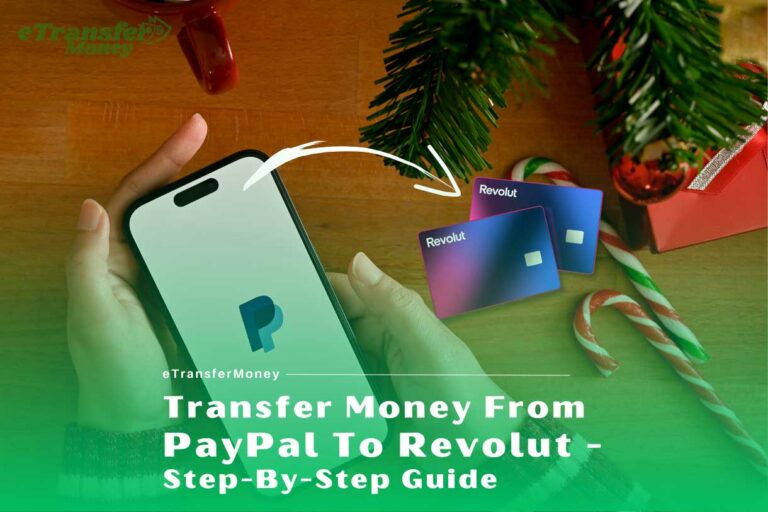How to Setup Cash App Recurring Payments? (All Steps)
Many people use recurring payments because they offer a steady routined income and other benefits. Recurring payments are becoming more popular worldwide because they are easy for customers and businesses.
Cash App offers recurring payments, just like other payment platforms. You can also set up automatic payments to be made daily, weekly, or monthly to simplify your life. Several Cash App users don’t know about the Cash App recurring payments. Cash App’s “recurring payments” feature is great for people who tend to forget and have to send Cash or pay for products often.
This article will discuss how to get the most out of Cash App recurring payments.
What is Cash App Recurring Payments?
Cash App can be used to make regular payments for things like loan EMIs, cable and phone bills, utility bills, and subscriptions. Cash App transfers money directly to your bank or wallet. Automatic funds transfers occur at regular schedule intervals while using Cash App.
I’ll name-drop a few terms for Cash App’s automated payments to avoid confusion: Cash App recurring payments and auto-add Cash App. For your peace of mind, the Cash App gives you the option to set up regular payments or not. Let the billing process proceed if you agree. Unlike with PayPal, there is currently no simple “Cancel” button or “Manage Subscriptions” page through which you can terminate automatic payments.
What is Cash App Auto Add Cash?
With the Cash App’s Auto Add Cash function, you can schedule recurring deposits of a certain amount of money into your digital wallet. You won’t risk having your wallet go empty. Moreover, it frees you from needing to regularly deposit funds to the wallet.
Cash App users can use the Auto Add feature by connecting their checking account and a credit or debit card.
How to Auto Add Cash on Cash App?
To have a Cash App automatically add money to your wallet at set times, you must set up the app’s settings. To turn on Auto Add Cash on Cash App, do the following steps again:
1] First, choose the Banking option in the far left corner of the Cash App’s main screen.
2] Then open deposits and transfer funds.
3] Scroll down to where it says “Recurring.“
4] Turn the switch above “Auto Add Cash” on.
5] Then, choose between Daily, Weekly, and Monthly from the menu that comes up.
6] After choosing the interval, choose the day, time, or date based on the interval you chose.
7] To make regular deposits, type in the amount and hit the “Schedule” button.
8] The final step is to enter the Cash App PIN to verify the changes.
Can You Set Up Recurring Payments on Cash App?

Unfortunately, the Cash app does not allow users to explicitly schedule repeating transactions. But you can use the Cash App Card to pay bills automatically when they are due. Also, if you want to pay recurring expenses from your Cash App wallet, you must sign up for your Cash Card with the store’s recurring payments.
For businesses looking to accept recurring payments on Cash App, you’ll be disappointed to learn that this feature is not now available. However, the Cash App’s parent firm, Square Inc., offers a dashboard you can use to automate consumer payments.1
But if you say auto-add Cash from automatic payments, the response is yes. Yes, it just takes a few clicks to establish automatic or regular payments with the Cash App. Here are the steps to take:
1] The first step is to launch the Cash App on your mobile device.
2] Tap “Deposits & Transfers” on the banking tab.
3] Presently, tap the button next to where it says “Auto-add cash.”
4] You can choose to add money every day, every week, or every month.
5] Choose any day from Monday to Sunday when you want to add money.
6] It’s also possible to add whatever amount you choose to your Cash App wallet, whether you look it up or type it.
7] Lastly, tap “Schedule” to turn on recurring payments in the Cash App.
What if I Don’t Have Enough Money for an Auto-Payment?
If you don’t have enough money on your Cash App card to pay a once a week’s bill, Cash App may do one of two things:
- Try again to charge your debit card, even though allowed by the network’s rules and the law.
- Wait until the payment is due and try again.
There are some reasons why an automatic payment might not go through, such as not having enough money in your account:
- Your account’s connected card is no longer active since it has expired.
- Your bank’s partner turned down the payment.
- You have abandoned the Cash App account by removing the connected debit card and not replacing it.
- Your Autopay enrollment will not be canceled if you miss or forget to make a payment.
How to Stop Recurring Payments on Cash App?
In the Cash App, two kinds of payments happen. There’s your subscription and the Auto Add Cash feature. From the app, you can turn off or cancel recurring payment Cash App. But the app doesn’t have a way to unsubscribe from your Cash App Card memberships. You can withdraw your Cash App card memberships by contacting Cash App support or the billing company.
How to disable Auto Add Cash in Cash App?
Auto-Add Cash is also easily disabled using the same menu it was activated. To turn off Automatically Add Funds, please do the following:
1] First, choose the Banking option in the far left corner of the Cash App’s main screen.
2] Now, open Deposits and transfers.
3] Find the area labeled “Recurring” and click on it.
4] Ensure the switch next to “Auto Add Cash” is turned off.
Alternatively, you can contact Cash App Support to have Autopay turned off.2 There is a chance that Cash App won’t be able to cancel a pending Autopay payment if you instruct it to do so less than 3 business days before the payment is due. Automatic Payments can be turned off in the Cash App at any time. Disabling Autopay, however, will require you to make other bill payment arrangements.
If you have a loan amount and turn off Autopay, you are still obligated to repay the loan under the terms of your loan agreement. You have the legal right to cancel a pre-authorized electronic transfer payment by contacting your bank. Unless you turn off automatic payments in the Cash App, your loan’s monthly installments will be deducted automatically until customers pay off the loan in full.
How to stop recurring payments of Cash App Cards?
No immediate in-app cancellation of Cash App Card memberships is possible, but you can get in touch with Cash App Support or the billing department.
Please follow these instructions to end your Cash App Card membership via Cash App support:
1] Open the Cash App.
2] Click the “Profile” tab in the main page’s upper right corner to edit your profile.
3] To access “Support,” swipe down.
4] Next, choose “Something Else” from the list of alternatives.
5] In the text box, explain your problem with the subscription and the automatic payments and urge them to stop them.
It usually takes between 2 and 3 days for changes to your Cash App Autopay or other recurring payments to take effect, such as subscriptions or automatic payments.
How to Set Cash App to Auto Deposit?
If you want money put into your Cash App account regularly, you should set up Direct Deposit. But you can only make direct deposits with a Cash Card that has been activated. Once set up, you’ll be able to get up to $25,000 in a single direct payment and close to $50,000 in a single day.
In the Banking section, enter the login information for your employer or payroll provider.
Here are the steps you need to do to establish Direct Deposit using your payroll portal:
1] Find the Cash App’s Banking/Money menu from the main menu.
2] Make a Direct Deposit.
3] Select the Auto-deploy option.
4] To begin, choose that option.
5] Look for your company and finish the procedure by following the on-screen prompts.
6] Type in your company’s or payroll service’s username and password whenever requested.
To set up Direct Deposits with an employer that isn’t included in the Cash App, copy and paste your account and routing information into your payroll provider or unemployment website.
Here’s how to record your Cash App bank details and routing information:
1] From the Cash App main screen, choose the Banking & Money button.
2] Get your money faster using Direct Deposit.
3] Copy and paste your Cash App routing & account numbers into the respective areas.
Can a payment be set up in advance on the Cash app?
After you have created your Cash App account, you will begin adding clients through the Customer Directory. The customer’s email and name fields are also available. Following the addition of a client, you can input their credit card information and optionally leave a tip. It’s simple for your customer to pay you using a Cash App or their connected bank account.
Moreover, the safety of the Cash App’s payment system also offers the convenience of automatic billing. You can stop automatic withdrawals in two ways: either by contacting Cash App’s support staff or by removing the associated payment card from the app’s wallet. You can stop cash app automatic payments anytime by opening the app and toggling the option on the left. Cash App also provides a customer service number; users can visit the billing service’s website for further information.
Conclusion
With the introduction of Recurring Payments, Cash App has simplified the process of making regular payments.
This article talked about how you can use Recurring Payments to your advantage by turning them on and off. So, that’s everything you need to know about setting up and stopping recurring payments in Cash App. You can always call customer service if you are having trouble canceling or setting up, and they will try their best to help.
FAQs about Recurring Payments Cash App
Can You Set Up Weekly Payments On Cash App?
Yes, you can set up automatic payments on the Cash App to happen every day, every week, or every month.
When Does a Cash App Automatically Add Money?
When you set up automatic deposits in the Cash App, everything depends on the time and date you choose.
Can You Set Up Recurring Payments On Cash App for the Square Seller?
With Square, users can use the “Card on File” feature with the Square app and Square Invoices to handle payments made regularly or as part of a subscription. You can’t set up a recurring payment with this feature on Cash App, even though Square Invoices are not yet available.
So, if you run a business with Square, you can’t use the recurring payments feature in the Cash App to get payments from customers regularly.
Can your Cash App be scammed?
Scammers are increasingly targeting peer-to-peer money transfer applications like Cash App since they know its users aren’t protected. The scammer will ask you for money before showing you the goods, then take the money and disappear.
Will Cash App refund money if scammed?
If a payment looks like it might be a scam, we cancel it, so you don’t get charged. Whenever it happens, your money will go right back to the Cash App balance or the bank account you linked to it. If not, depending on your bank, they should be ready in 1–3 business days.

![Check Chime Balance and Card Balance [7 Ways] 3 Check Chime Balance and Card Balance [7 Ways]](https://etransfermoney.com/wp-content/uploads/2022/09/check-chime-balance-768x548.jpg)