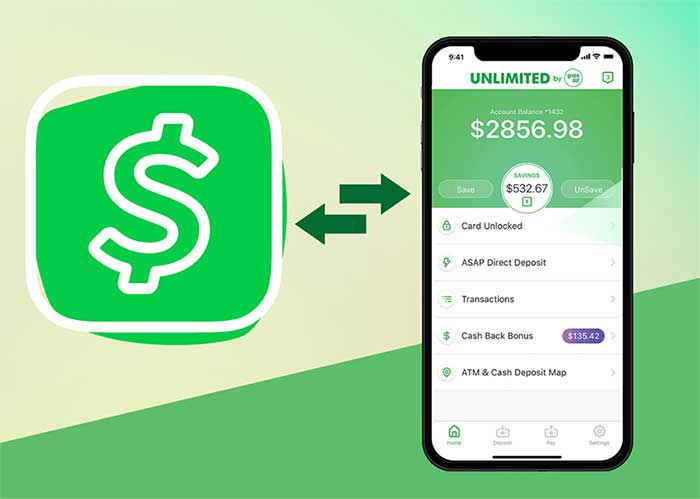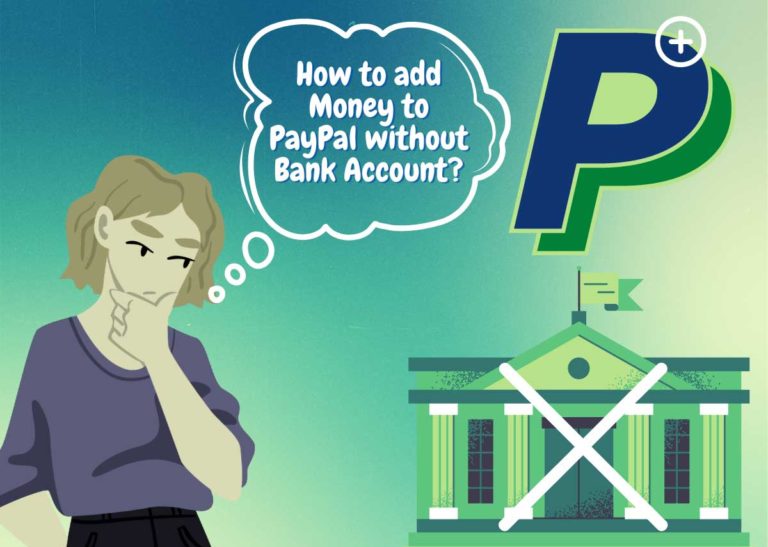How Can You Venmo Yourself? Transfer from Bank or Credit Card
These days, Venmo is a well-known name when it comes to sending and receiving money, spending money online, and other cashless transactions. With the popularity of Venmo, a lot of new phrases have come up, like “Can you Venmo yourself?” or “Can I Venmo myself?” or, more specifically, “Venmo-ing” oneself.
But in Venmo, adding money or sending money is a little different. As they are a little different from others on the market. So, adding money to your own Venmo account or sending money to yourself through Venmo is a bit different or unusual.
Because of this, we will talk about adding money to your own Venmo account in this article. We will also talk about what “Venmo yourself” means in a variety of situations. So, let’s get started without further ado.
Things to Keep in Mind About Venmo
Let’s talk about a few things first before getting to the point. As we’ve already said, adding money to your Venmo account isn’t like adding money to other accounts. You’ll need to keep that in mind before choosing any option.
But don’t worry about how rare it is to add money to your Venmo account. There are different ways to answer the question “Can I Venmo myself?” We are going to talk about these choices. We will also tell you some very important things that you need to know. So, make sure to read all of the points that will be made below carefully.
Read also: How to Add Visa Gift Card to Venmo?
Can You Send Yourself Money on Venmo?
If by “Paying yourself on Venmo” you mean that you will be taking money from a source and adding it to your Venmo account (for example, adding money directly from your bank account to your Venmo account) then it’s surely possible.
But from whatever source you want the money to come directly to your Venmo account, there are some ways that you will have to go with. It may seem a bit of a hassle to you but at the end of the day, if getting the job done is your concern, it’s worth it.
Can I Venmo Myself From a Credit Card?
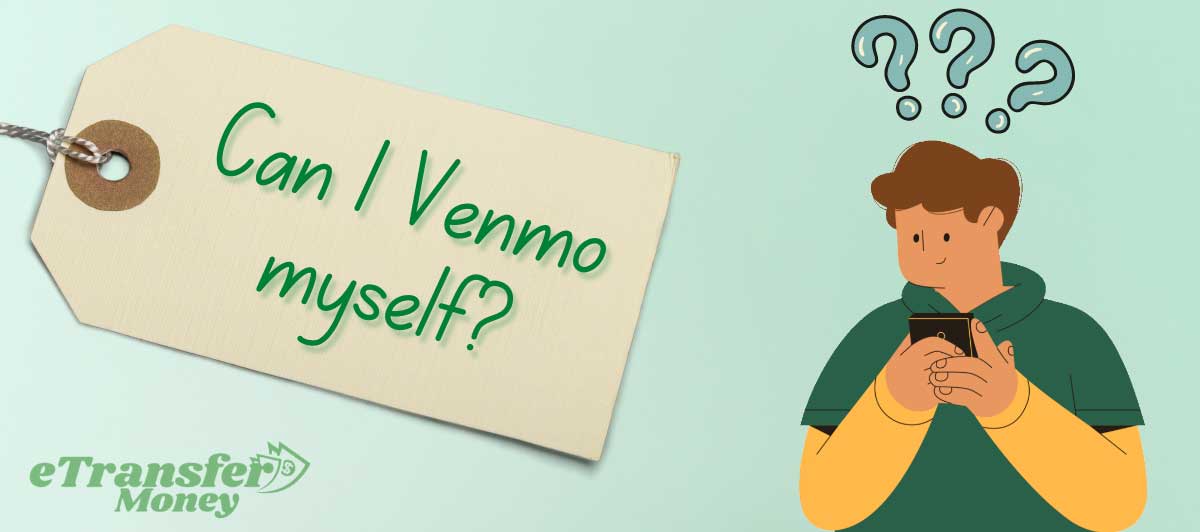
Yes, you can Venmo yourself aka add money to your current Venmo account from your credit card. Venmo has made this option available to its users.
But in order to do that, you will have to link your credit card to your Venmo account. Let’s discuss the steps one by one below.
1] You will have to get a Venmo card in the first place.
(But even before getting a Venmo card, you will have to verify your Venmo account and it’s nothing but a must. We will be talking about the verification process just after finishing talking about this part. So, stay with us.)
Getting a Venmo card is a must in this regard and it will serve you in other sections as well. You may have to pay a certain amount of fee for the Venmo card but it’s worth it.
2] Now, open the Venmo app on your phone and go on with selecting the ‘gear’ icon. This will directly lead you to the settings page of the app.
3] On the settings page, you will get to see the ‘menu’ option. Continue with selecting that option and you will find the ‘Add money’ option. Selecting that will lead you to the process of adding your credit card details.
4] Once you’re done with adding your credit card details, you’re good to go. Now you can easily add money to Venmo with your credit card.
Read also: Venmo Payment Not Showing Up in Bank Account (Solved)
Venmo Verification Process
Okay now, let’s get to the verification part. You may be wondering why you need verification. Well, the thing is, as Venmo provides a monetary service, the government demands a lot of updated information about the users to check up on everything.
Also, providing this information is mandatory and you can’t skip it. If you prefer to skip the verification process, your account will be frozen.
Furthermore, it’s a must for you to verify your Venmo account if you want your bank account, debit, and credit card to be linked with it.
So, let’s get to know about the verification process.
1] First, open the app on your mobile phone and log in to your Venmo account.
2] Go to the “Settings” option.
3] In settings, you will find the ‘Security’ option which will lead you to the ‘Identity Authentication option.
4] After selecting that option, here comes the most vital part of this process. You will be asked to provide the necessary documents and information. And these are-
- Your full name
- You address
- Your date of birth
- An ID is issued by the government. (A driving license or passport can also be used in this regard.)
- Social security number or taxpayer identification number. Providing this particular information is a must. You can’t skip this.
- You may have provided your email address and phone number already. But you will have to confirm them again after completing ‘v’.
You are all done when it comes to providing your information. Now you just have to wait for a while. If the information that you have provided matches correctly with the national database, the verification process won’t take long.
It can take up to 3 business days to finish the process and notify you. In some cases, it takes a single day or a few minutes to get the job done.
However, despite being able to link your bank account, debit, or credit cards, there are some other benefits that you will get if you do the verification.
For example, you know that you can make payments by Venmo for any service that you take. But unfortunately, there is a weekly limit and you can easily get rid of it if you do the verification.
Also, verifying your account will benefit you from getting fraud and Venmo is very concerned in this matter as well.
Is Venmo Verification Safe?
Though Venmo verification is necessary and comes with other benefits as well, you may be wondering if this is safe or not.
Well, yes, the Venmo verification is safe. The thing is, it’s made mandatory by federal law so that the overall monetary system can properly function.
Also, you don’t have to worry about your information as it won’t be illegally used. So, in a nutshell, Venmo verification is safe.
Now that we are done talking about the verification thing, let’s get back to the main discussion again.
How Do I Venmo Myself From Bank Account and Debit Card
If with the above statement, adding money to your Venmo account from your bank account is your concern, then we have already covered that.
That means you can add money to your Venmo account from a bank account or debit card by following the same way we have discussed in the previous section. Yes, the whole process is the same.
You have to get a Venmo card, link your debit card or bank account to your Venmo account and you are good to go. You can now directly transfer money from your bank account or debit card to your Venmo account without any issues.
Can I Send Money From Venmo to the Bank?
If, in your case, going with the ‘Venmo-in myself or can I pay myself on Venmo’ means adding money from your Venmo account to your bank account, then yes, you can do that. This option is available.
You must have connected or linked your bank account to your Venmo account in the first place. Then you will have to proceed with the next steps.
However, Venmo won’t send the money immediately to the bank account. It will hold it for a certain time to check if all the information that you have provided is correct. If everything is okay, they will transfer the money within three business days.
How Can I Send Money From Venmo to PayPal?
For some of you out there ‘Venmo-ing’ may mean simply adding money to your PayPal account from your Venmo account. If that is something bothering you, there is a piece of good news for you which is yes, you can send money from Venmo to PayPal.
But there is one thing that you will have to keep in mind and that is, apart from linking your PayPal to your Venmo account in the first place, you will have to link your PayPal and your Venmo account to the same bank account to go with this option.
However, let’s get to know about the process of connecting your PayPal to your Venmo account.
1] First of all, connect both of these accounts to the same bank account.
2] Next, enter the amount of money you want to transfer from Venmo to PayPal and tap on the ‘Transfer to bank’ option.
3] Now, you will get two options. One is ‘Instant’. If you choose this you will get the money transferred to your bank account within one business day. The other one is ‘Standard’. It will do the job within three business days.
4] Next, go on with selecting the ‘Transfer Money’ option from the PayPal account.
5] After that, tap on the ‘Add Money’ option and you will get to see the bank account linked to both your PayPal and Venmo accounts.
6] Now, select the bank account, and your job is done. The money will be transferred to your PayPal account within three to five business days.
Can I Send Money to Myself on Venmo From One Account to Another?
This is one of the most common queries people have and this is where things get a little bit more rule-following.
Venmo doesn’t allow its users to have more than one account that has the same bank account linked with it. That means you can’t have multiple Venmo accounts of your own.
Well, technically you can own more than one Venmo account if you have more than one bank account and phone number. You can create two separate accounts of yours and Venmo yourself aka send money from one of your Venmo accounts to another. But this comes with a price. Venmo doesn’t want its users to have more than one account due to some reason and if they find out that you have more than one account, both of your accounts will be banned.
So, that means you can’t Venmo yourself from one account to another. But if you can do that from someone else’s account. For example, you want to add money to your Venmo account but you can’t have more than one account. In that case, you can ask any of your friends or relatives who have a Venmo account of their own to send money to your account. They can pay you on Venmo or send you money on Venmo and you can hand over the money to them at your preferred time.
How Do I Venmo Myself From a Visa Gift Card or Any Other Prepaid Card
Yes, luckily you can Venmo yourself from a Visa gift card or other prepaid cards, and later it can be converted to cash as well. However, to do that-
1] First of all, open the Venmo app on your mobile device.
2] Click on ‘Settings’. There you will find the ‘Payment Method’ option. Continue with selecting that.
3] Next, you will find the ‘Add a bank or card’ option. Tap on this option.
4] After that put the information on your Visa card and when you’re done with entering the information, select the ‘Add card to your account option.
5] Your job is done and you are totally good to go.
Registered Prepaid or Visa Gift Card Is Not Working
Venmo can decline the prepaid card or Visa gift card that you have added to your account. One of the main requirements to add a gift or prepaid card to your Venmo account is that the card has to be registered under your name.
You can use the registered or added prepaid or gift card only if that card is registered under your name. If not, the card will be simply declined by Venmo which isn’t a good deal.
Frequently Asked Questions
Wrapping Up
As long as your identification is validated and you have a Venmo Card, you may send money to yourself using Venmo. And most importantly, while moving money from one bank account to Venmo, keep an eye out for scammers.
We are done here now. That was our take on clearing your “Can you Venmo yourself” concern. We have tried our best to gather all the necessary information and properly compile it for you so that you can easily get the information you want. It was a research-based write-up and worked very hard toward it. We genuinely hope that you will benefit from it.