How to Add Money to Cash App without Debit Card?
Can I add money to the Cash app without a debit card? Yes, you can add money to Cash app without a debit card, and there are multiple ways to do it. For example, you can deposit checks using a mobile device, get money from a linked bank account or accept cash payments from family members or friends.
I’ll explain everything to you now, how you can add Cash to your Cash App without linking your debit card:
How to Add Money to Cash App without Debit Card?
There are five ways to add money to the cash app without a debit card. Such as:
Do you want to explore these ways? Well then, keep reading below:
Add money to Cash App from the Bank Account:
Before making a money transfer from your bank account to your Cash App account, you must link the two accounts. So let’s find out some easy steps to link your bank account to the Cash app:
How can you link your Bank account to Cash App:
Linking your bank account to your Cash App account is very easy. Therefore, to link your Bank account to Cash App, perform the below steps:
- Open the Cash app on your smartphone.
- Tap on the “Banking” option. Afterward, you will see the “Link Bank” option.
- Now, you must follow the on-screen instructions and provide all the information related to your bank accounts, such as account number and routing number.
The process to add money from your bank account to your Cash App account:
After linking your bank account, follow the below steps:
- First, open the Cash app on your smartphone and then go to the top right and click on your profile icon.
- Then select the “Banking” option and choose “Add Cash.”
- Now type the amount you want to add to your Cash Account and select “Add.”
- Lastly, you must enter your PIN code or Touch ID to confirm the process.
However, you can also transfer money into your Cash App account using another person’s bank account. But you have to get their banking details.
But let me mention that while adding other bank accounts, you must follow the same process and be responsible for any security and privacy risks.
Using a Barcode to deposit paper money into the Cash App:

You will get the opportunity to deposit money using Cash App at approved retail locations, which include Walgreen, CVS, Walmart, 7-Eleven, and others. In addition, you can deposit between $5 and $500 using this approach in a single transaction.
Moreover, Paper money deposits are also limited to $4000 every rolling thirty days and $1000 every rolling seven days. Let’s explore how to use a barcode to deposit paper money into the Cash app:
- You have to open the Cash app and select the “Bank” icon, which can be found at the bottom.
- Then find “Paper Money” by scrolling down and looking for a retail location near you.
- When you enter the store, use your Cash App and select “Show Barcode.” Then at the register, the cashier will scan it to load money.
- Lastly, give the $1 fee and the Cash to finish the deposit.
So, using this method, you can add money to your Cash app without a debit card.
Add money to Cash app using Mobile Check Deposit:

Cash App provides a mobile check deposit feature so you can use your app to deposit checks. So instead of going to the bank, as a user, you can use Cash App to deposit checks by taking pictures of the front and back of the checks.
Now check the below section to find out how you can add money to Cash through mobile check deposit:
- Open the Cash App on your smart device.
- Then tap on the “Balance” option and scroll down.
- Now, you will find the “Deposit a Check” option and select it.
- Afterward, type the amount of the Check.
- Lastly, using your phone’s camera, take both sides of photos of the Check and confirm the transaction.
Get Cash App money from Someone:

You could have someone you know send you Cash through the cash app, and then you can pay them back in actual physical currency. For example, someone sends you 50 dollar through the Cash App, and you can give them a $50 bill.
This process is one of the easiest ways to get Cash into your Cash app without having to link your debit card. Now let’s find out how you can request money on the cash app using the Email address or $Cashtag:
- Firstly, open the Cash App on your phone and tap on the “Dollar” option.
- Then, type the amount you are requesting, and next type the mobile number, $Cashtag, or email address of the person who will transfer the amount.
- To avoid providing money anonymously, type a note or justification for the request. You don’t want the recipient to believe that the screenshot is a phony Cash App payment.
- Lastly, select “Request” to confirm.
Add money to Cash App using Cash Card:

However, if you don’t want to follow the above mention ideas, what you can do is get a cash card. This Cash card is actually kind of cool as you can easily order it without paying any cost, and you can use it in multiple stores. Moreover, you can add Cash onto the card at the cashier, which means you don’t have to link your debit card.
To get a Cash card, you can go down this card icon at the bottom left, choose what style you want, and provide the shipping address. That’s it, and the company will send a Cash Card to your address within a few days.
Can I change the linked bank account to Cash App?
Yes, you can change the linked bank account. Only the following steps need to be taken:
- Open the Cash app and log in to your Cash app account.
- Then choose the “Banking” option from the home screen.
- Afterward, select “Linked Banks or Linked Accounts.”
- Now you can choose the linked bank account you want to change or delete.
- After selecting the bank account, tap “Remove Bank or Replace Bank.”
- Lastly, follow the instruction (shown on-screen) and add your new bank account.
Is it possible to avoid charges on the Cash App?
Yes, it is possible to avoid charges on the Cash App. But, it can be possible when your card or bank account is linked to a Cash App account. When you withdraw funds, always choose the Standard option. You could have to wait up to three banking days to get it available in your account.
But for expedited withdrawals, you will have to pay either a $0.25 or 1.5% transaction fee ( whichever is higher). Interestingly the amount you withdraw will come to your bank account immediately.
Which retailers Accept the Cash App Barcode to Load Cash?
Users may quickly deposit paper money on Cash App because it has partnerships with several shops. Such as Walgreens, 7-Eleven, Family Dollar, KwikTrip, Walmart Customer Service desks, GoMart, Speedway, H-E-B, and Thorntons. Moreover, you can locate a gas station or store to deposit Cash using the Cash App’s paper money store locator.
Why can’t I add Cash to my Cash App from my bank?
If the Cash app card can’t be loaded with money, it may be because-
- The card number that you have entered is wrong.
- Your credit or debit card has expired.
- There is not enough money.
You might not be able to add Cash from the bank to your Cash app for the reasons listed above. If your card hasn’t expired or your credit or debit card information is accurate, you must contact your bank to resolve the problem.
I Can’t Add Money from My Debit Card to the Cash App; what should I do?
If you can’t add money from your Debit card to the Cash app, there is a possibility that you may be using a Cash card that has been blocked or expired. Additionally, the cash card you give after your verification must be inactive. Therefore, the transaction will be delayed if something like a blockage or expiration occurs. Contact the card issuer in that circumstance.
How to add money to apple pay without debit card?
Yes, you can add money to apply to pay without debit card. You can use your credit card to add money to apple pay. Now, follow the below steps to add Cash to apple pay without a debit card:
- Open the Wallet app on your iPhone from the app drawer.
- You must choose the “Apple Cash Card” option.
- Now, look for the “Add Money” option and select it.
- Type the number of funds you want to add to your Apple Cash. Please, remember the minimum amount is 10 dollars.
- Now, you must provide the credit card details like the Card number, name on the card, and the CVV code. (Let me mention that only US-based credit cards can be used. otherwise, it won’t work).
- Use the card’s verification system to validate the money transfer from the credit card account to Apple Cash Card.
Sometimes, while transferring money from a credit card to Apple Pay, the Credit card sends an OTP number to your mobile, and you must type the OTP to confirm the transaction. However, typically a credit card may not require any more verification other than the card information.
Moreover, You can also contact a friend or relative who already uses Apple Pay and has Apple cash available. They can transfer the fund to your Apple Pay, and you can pay them in Cash.
Can I use my Cash App card before it arrives?
Yes, you can use your Cash App Card before it arrives. Generally, Cash App provides you an opportunity to use Cash App Card as soon as you order it. Moreover, you can add this Cash app card to your Google pay and Apple pay and use the card information in the Cash Card Tab. Interestingly, Within ten business days, you will have a Cash App card in your hand.
Can I Add Money To The Cash App Using Someone Else’s Bank Account?
Yes, you can add money to the Cash App using someone Else’s Bank account.
However, they must give you their online login information to add the bank account information. The process for adding the account is the same as for adding your bank account.
However, you cannot add a bank account that is not yours on other money transfer services like Venmo and PayPal. This is because some fraudsters may add other people’s account information to steal money.
Final Words
So you can see many ways to add money to the cash app without a debit card. For example- you can make payments from a bank account, get a Cash app, get money from friends or check deposit feature. However, You can choose the option that best suits your needs. Ask me in the comment box if you still have any other queries.


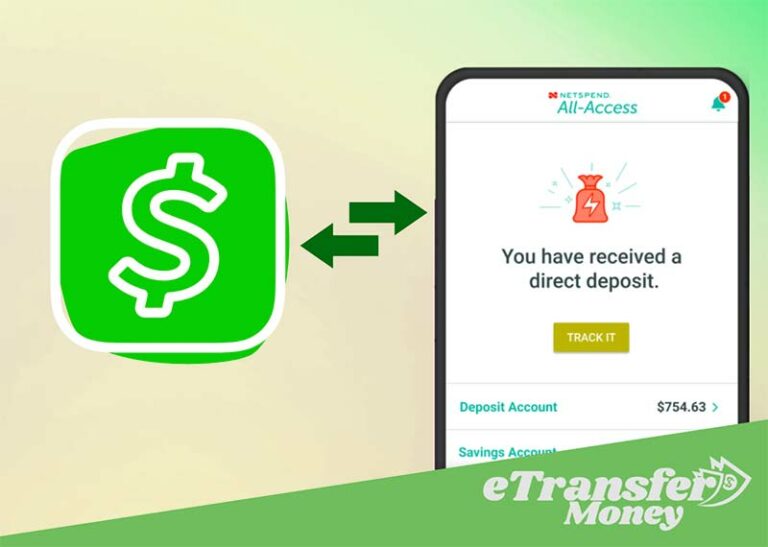
![Check Chime Balance and Card Balance [7 Ways] 11 Check Chime Balance and Card Balance [7 Ways]](https://etransfermoney.com/wp-content/uploads/2022/09/check-chime-balance-768x548.jpg)


